SuperForex Demo Account
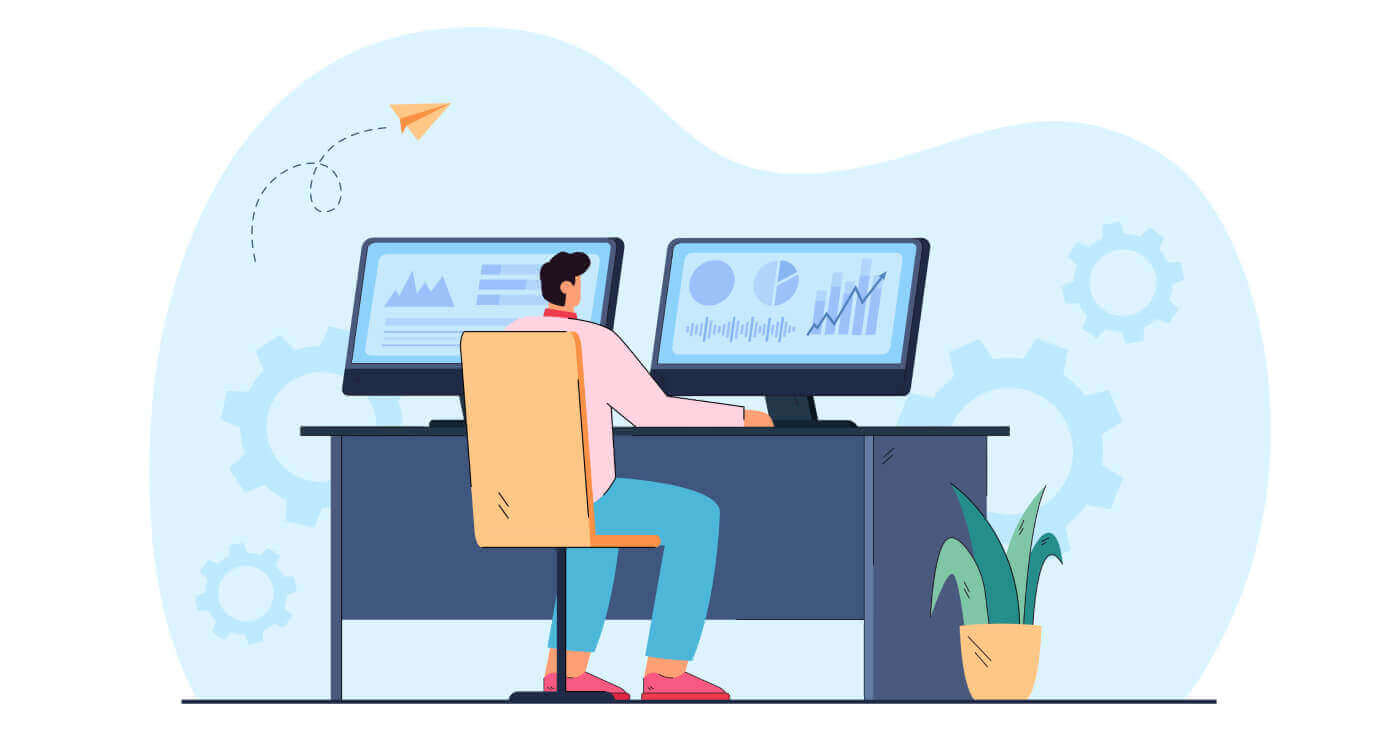
How to Open a Demo Account on the SuperForex Web app
Firstly, please visit the SuperForex website and click "Create Demo Account".
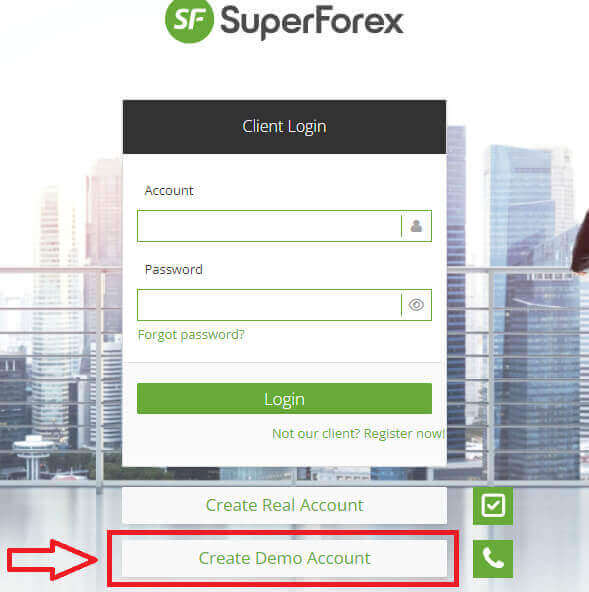
On the registration page:
-
Enter your Email.
-
Create a secure password for your SuperForex demo account following the guidelines shown.
-
Enter the Leverage for your account.
-
Select Account Type (ECN Standard/ ECN Mini/ NoSpread).
-
Choose the Deposit.
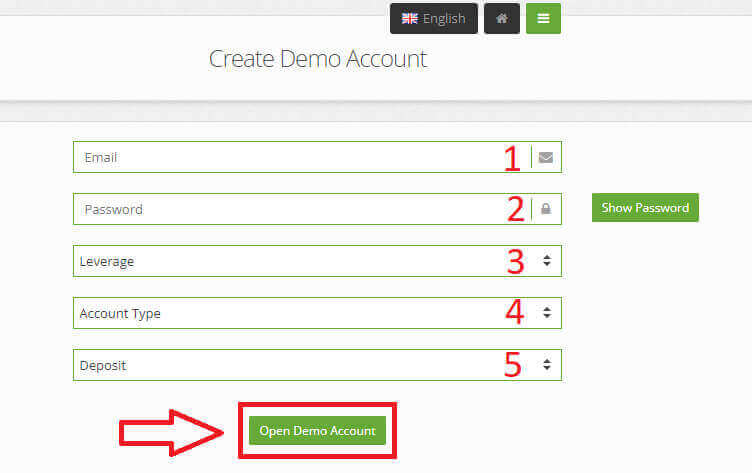
Then a notification will appear to inform you that the registration completed. Please click "Continue".
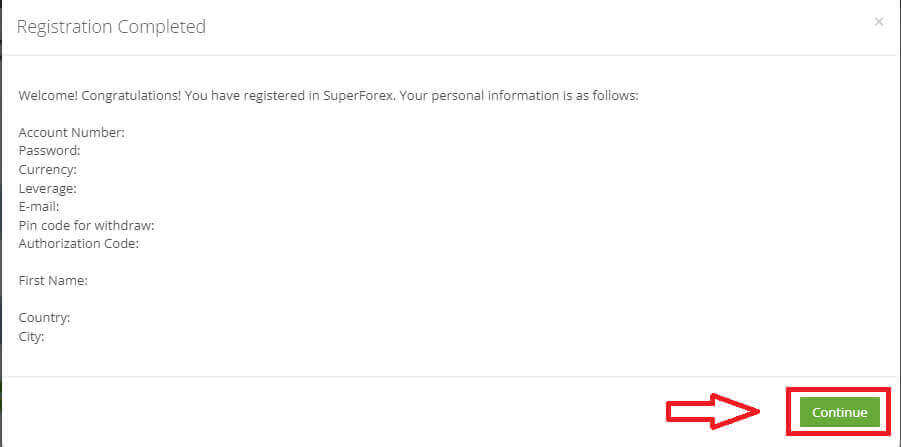
Congratulations! Within a few simple steps, you successfully created a SuperForex demo account and are ready to trade.
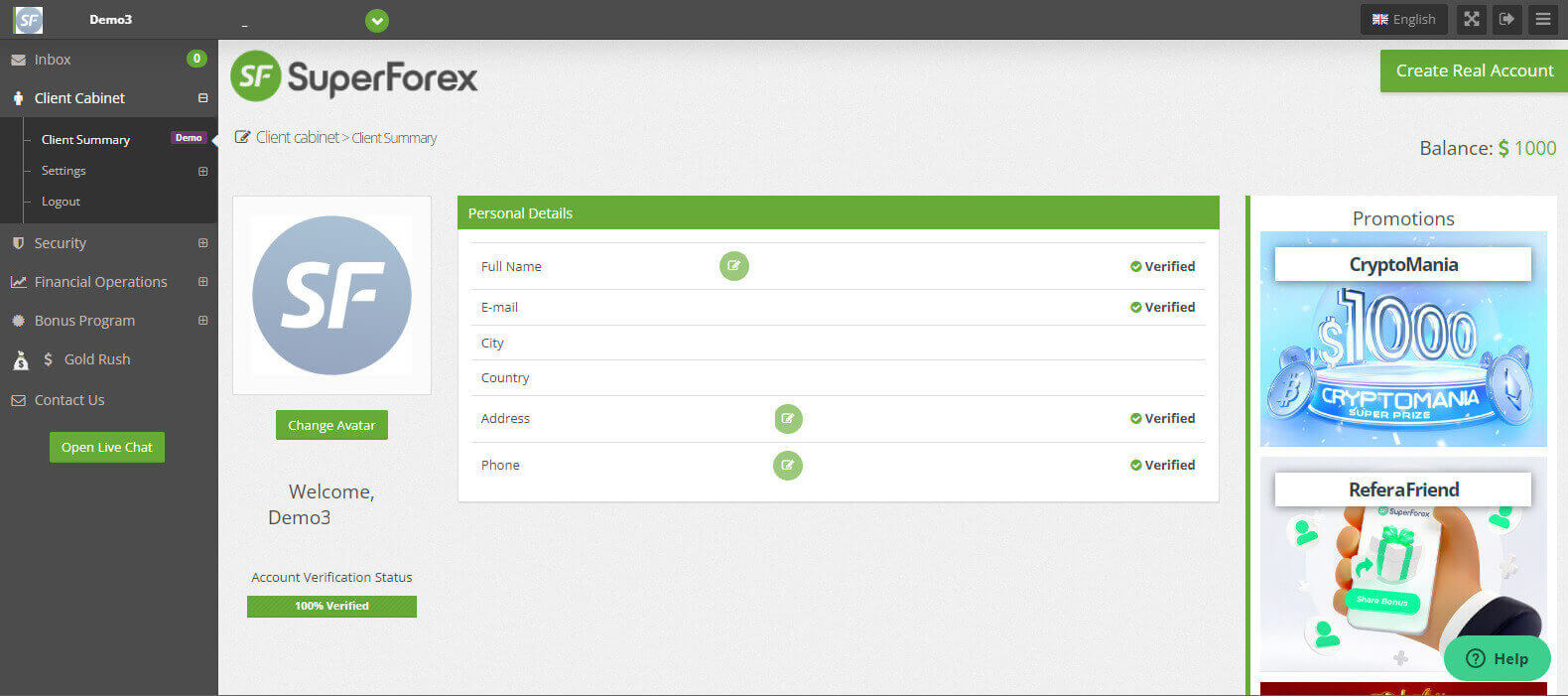
How to Login in MT4 via Demo Account?
First, please download the SuperForex MT4 and launch the app on your device. Then choose the server SuperForex-ECN for the Demo Account, and continue by choosing "Next".
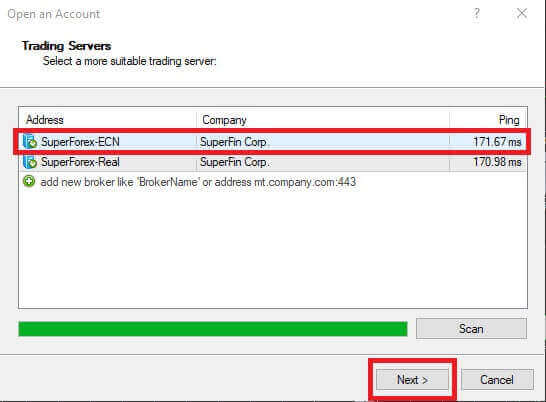
Next, please tick the box "Existing trade account" and log in with your SuperForex Demo Account.
Once you’ve completed it, click "Finish".
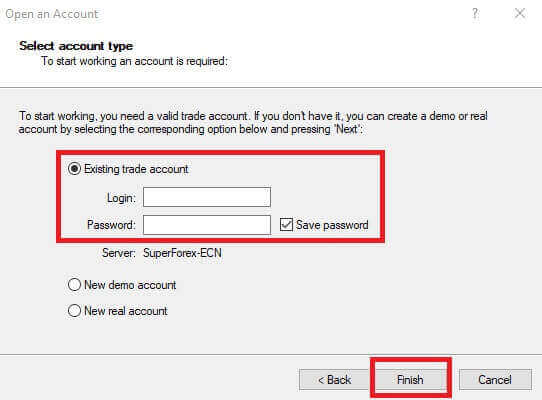
Congratulation! You logged in to the SuperForex MT4 within a few simple steps.
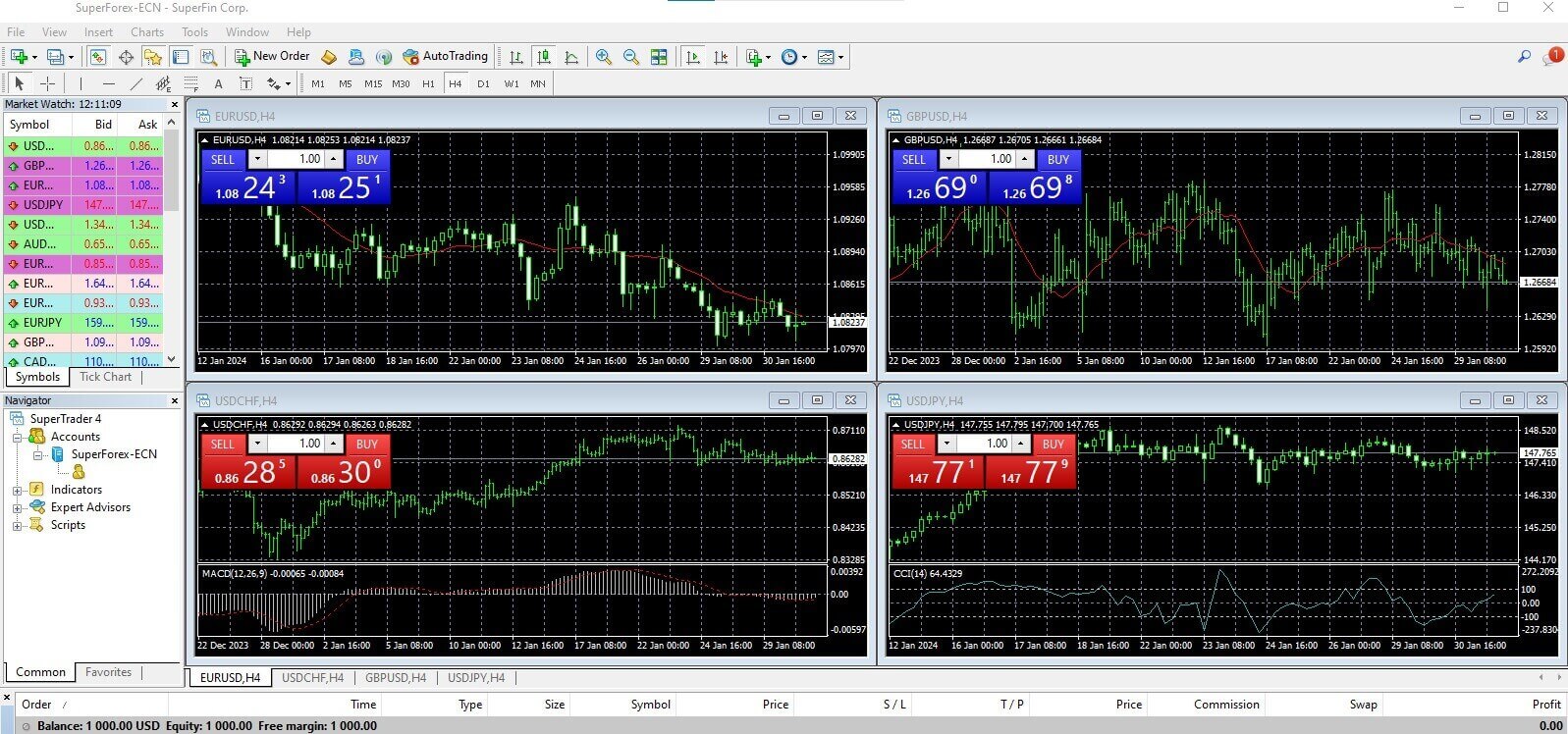
Let’s gain some trading experience and be prepared for the real trading journey.
What is the difference between a Real and a Demo account?
The primary distinction lies in the fact that Real accounts involve trading with actual funds, whereas Demo accounts utilize virtual money devoid of tangible value.
Apart from this distinction, the market conditions for Demo accounts mirror those of Real accounts, rendering them an ideal platform for honing your trading strategies. Additionally, Demo accounts are accessible for all account types, excluding Standard Cent.
Simplifying SuperForex: Effortless Demo Account Creation
In short, starting a demo account on SuperForex is a smart move for traders to learn the platform and improve their skills without risking money. Just follow the simple registration steps to set up your demo account and use it to learn and develop strategies. SuperForex offers demo accounts to help traders become more proficient and successful in finance.


