SuperForex Download
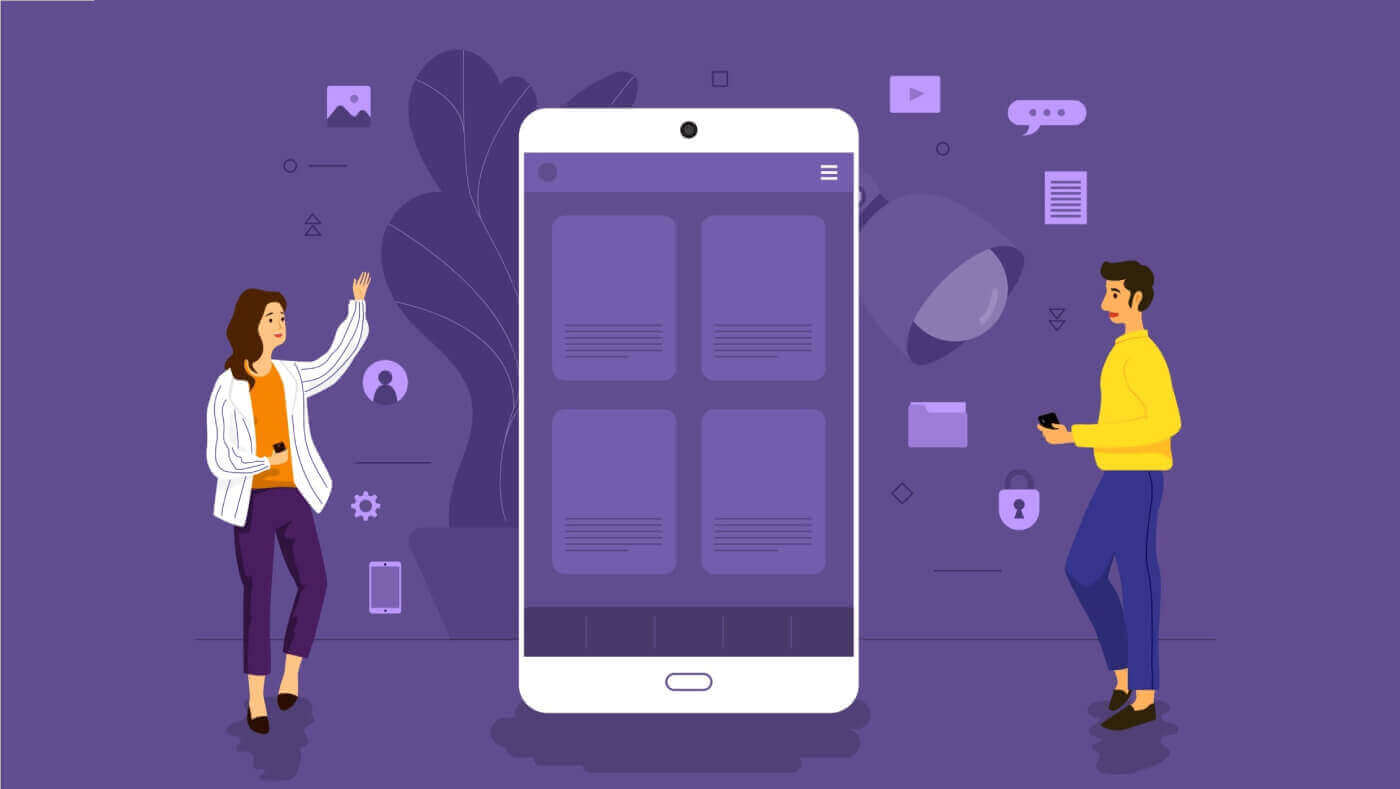
SuperForex App
Download the SuperForex App for iPhone/iPad and Android
Firstly, search for the keyword "SuperForex" on the App Store or Google Play on your mobile device, and select "INSTALL" to proceed with the installation of the SuperForex mobile application.
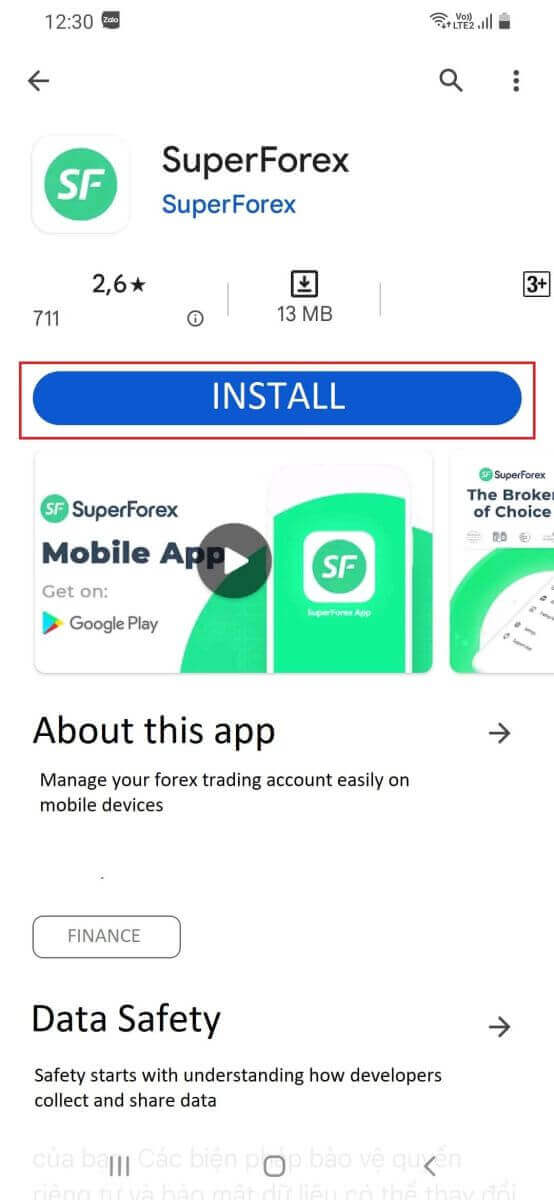
How to Register Account on the SuperForex app
After installing the application, open the newly downloaded app and select "Create account" to initiate the registration process.
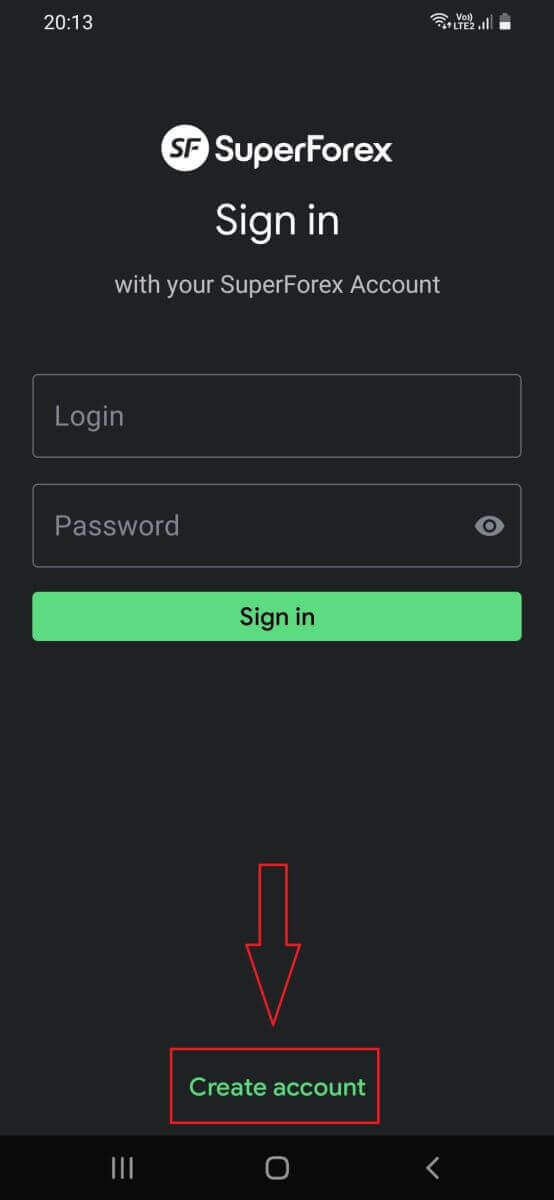
To register, you will need to provide some basic information, including:
- The User type.
- Your full name.
- Your Email.
- Your Country.
- Your City.
- Your Phone Number.
- The Account type.
- The Currency.
- The Leverage.
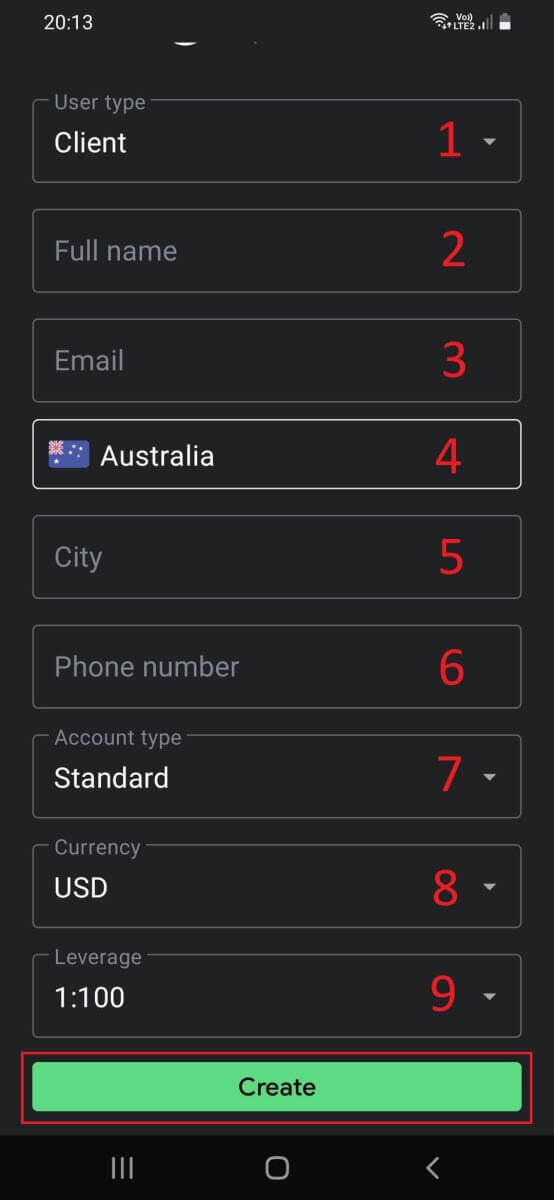
So, with just a few simple steps, you can successfully register a SuperForex forex trading account right on your mobile device!
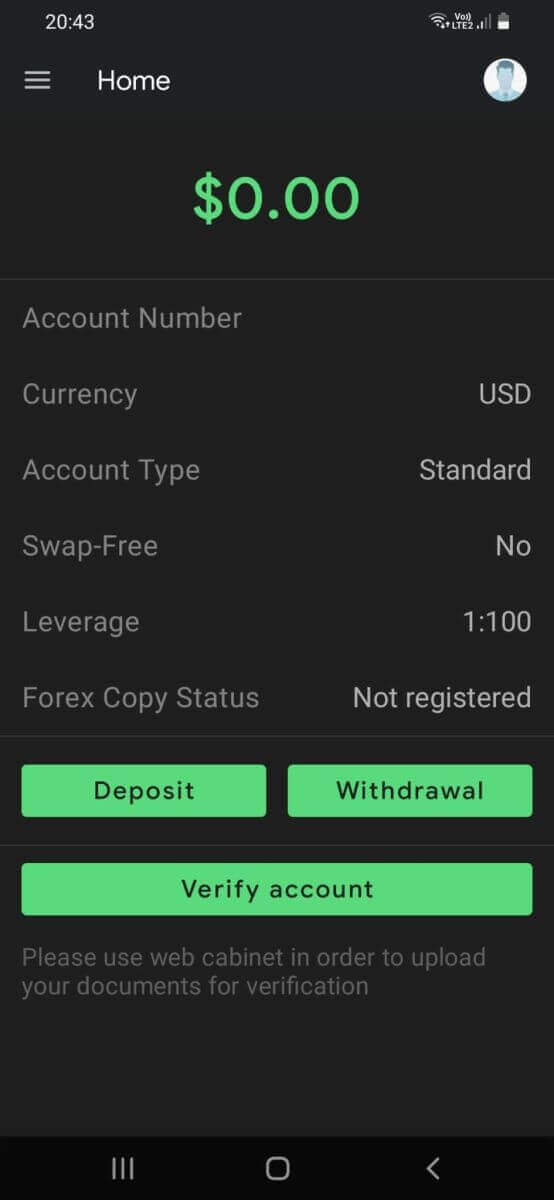
MetaTrader 4
Download MT4 for iPhone/iPad
Open the App Store on your iPhone/iPad and search for the keyword "MT4", then select "Get" to proceed with the download.
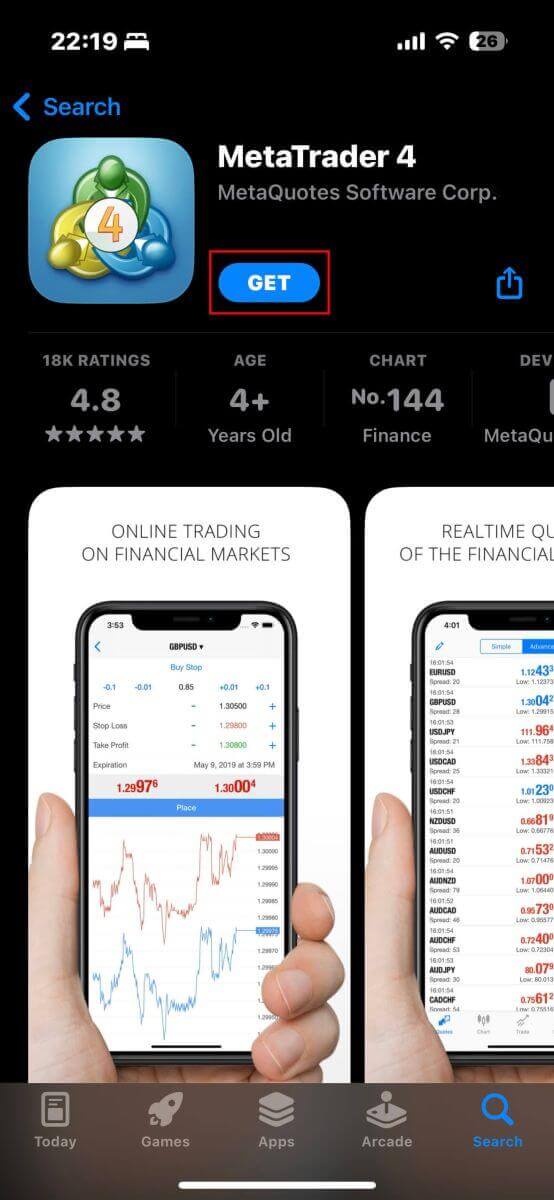
- If you wish to open a demo account for experience, select "Open a demo account".
- However, if you want to log in with a previously registered account, choose "Cancel" to proceed.
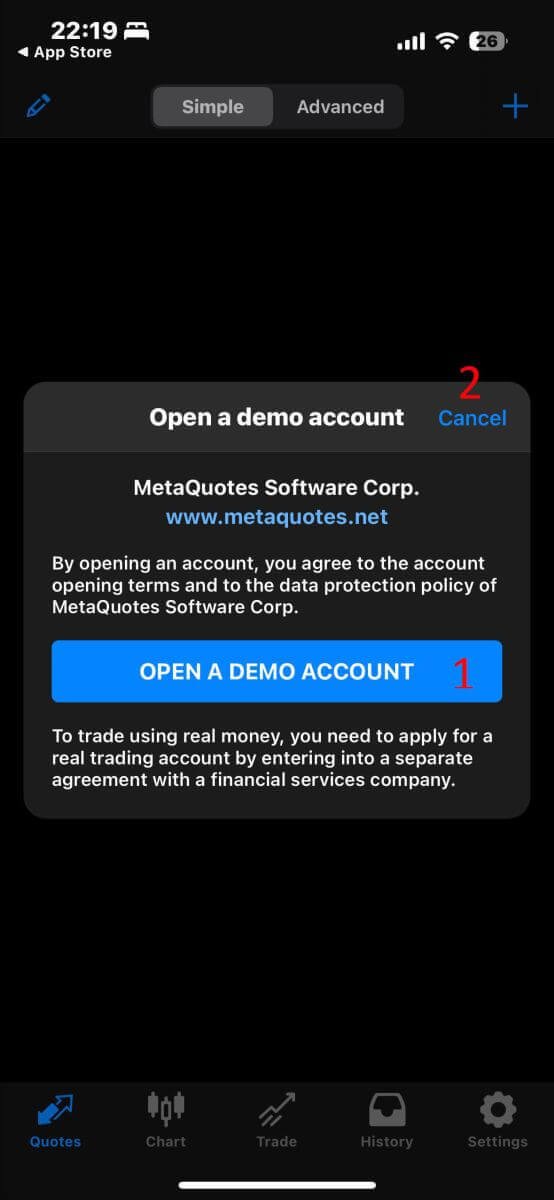
The next step is to type "superforex" to find the correct server for the SuperForex forex trading platform.
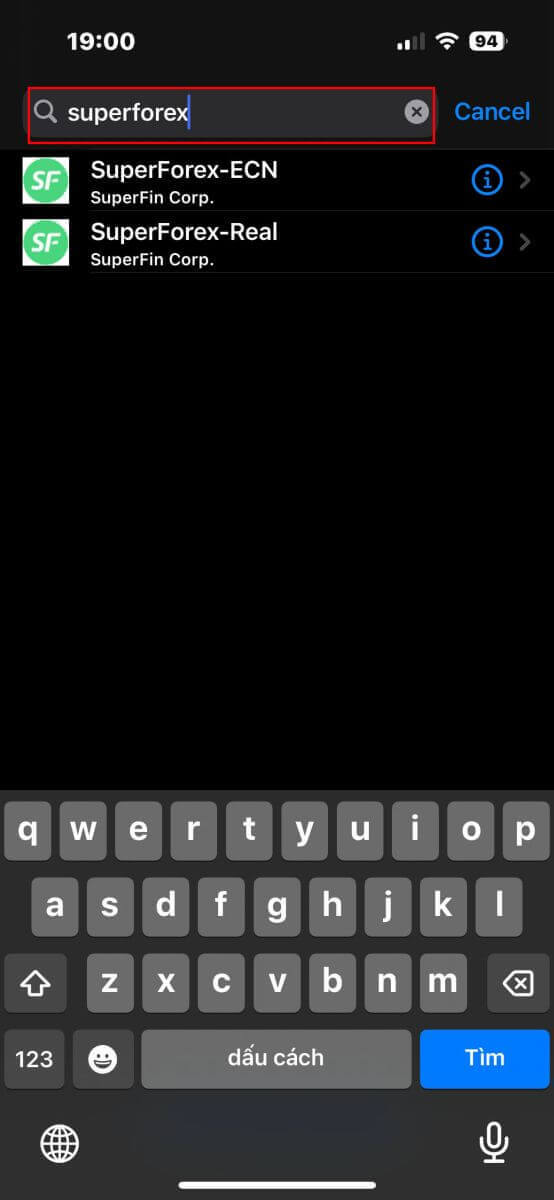
Finally, after selecting the server, fill in your login information in the remaining fields and then choose "Sign in" to complete the login process.
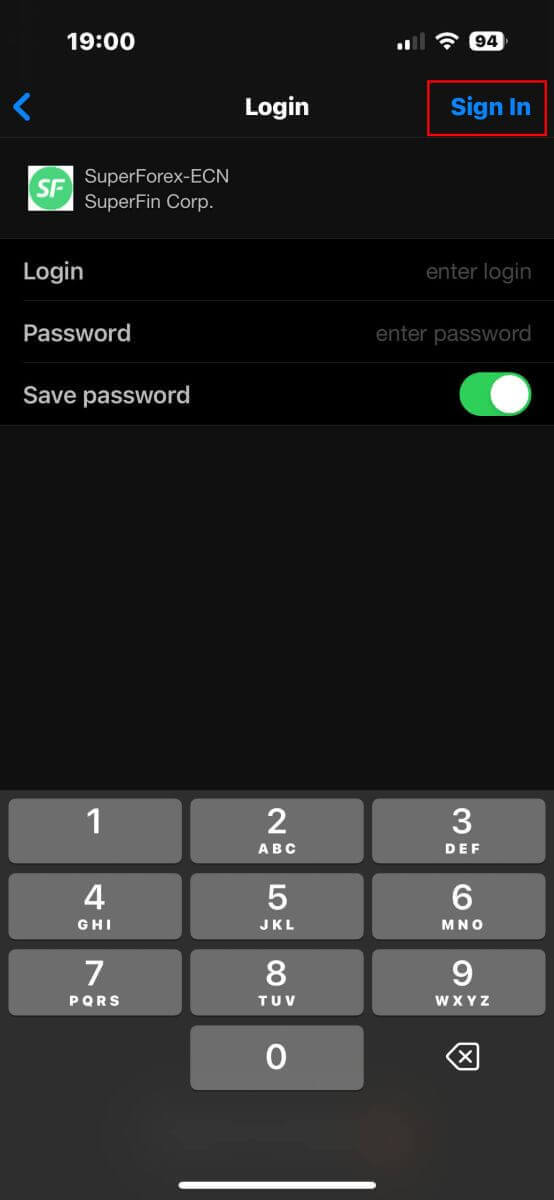
Within a few short steps, you successfully login to the MT4 Mobile Platform!
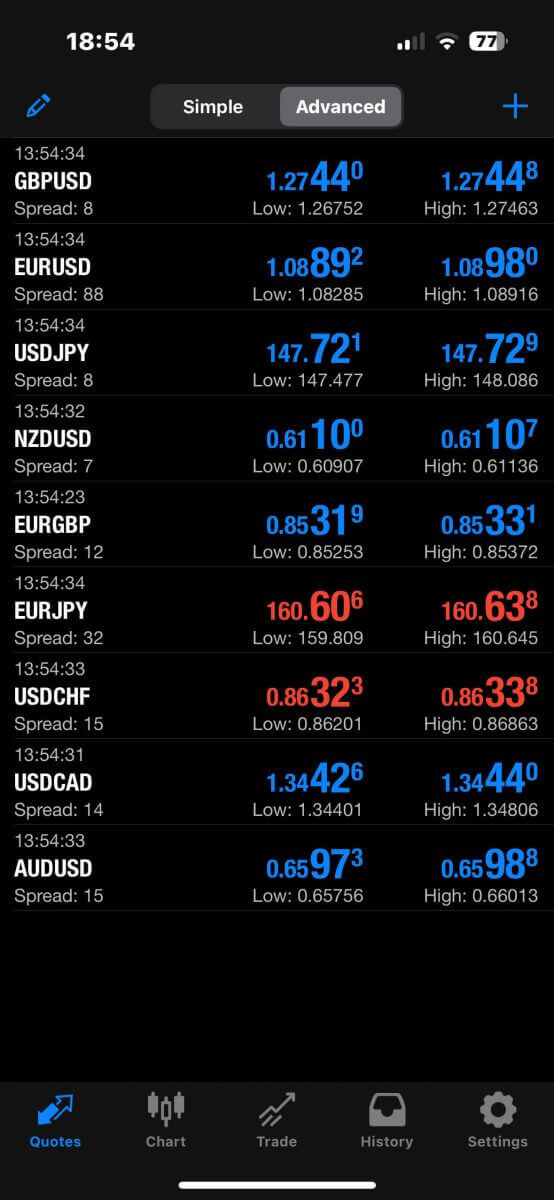
Download MT4 for Android
Access the CH Play on your Android devices and initiate a search using the keyword "MT4". Subsequently, opt for "Install" to proceed with the download.
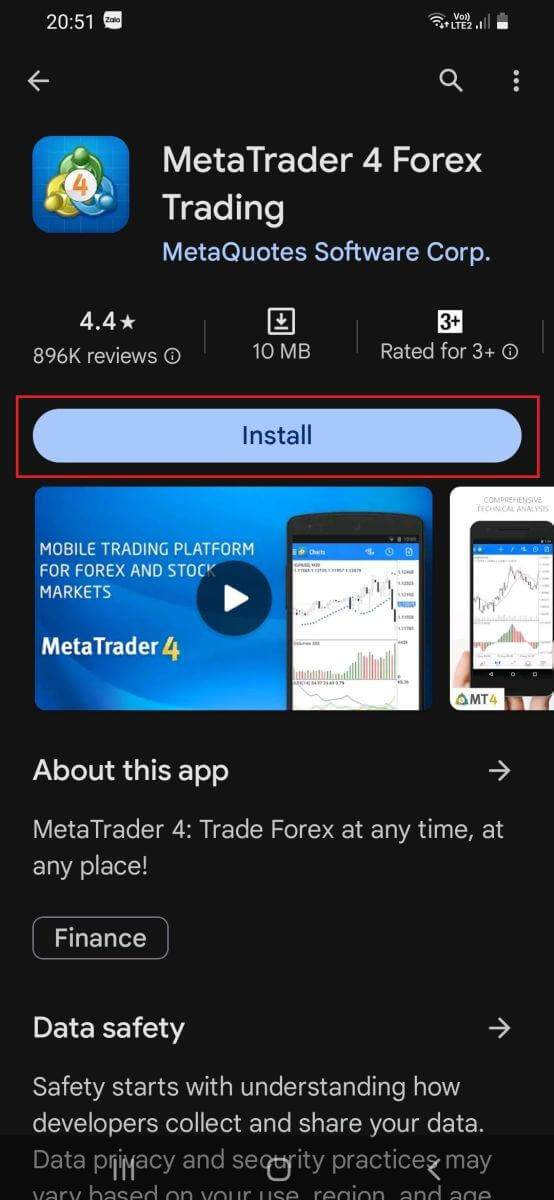
Afterward, open the application and select the "Quotes" section.

Proceed by selecting "Manage accounts".
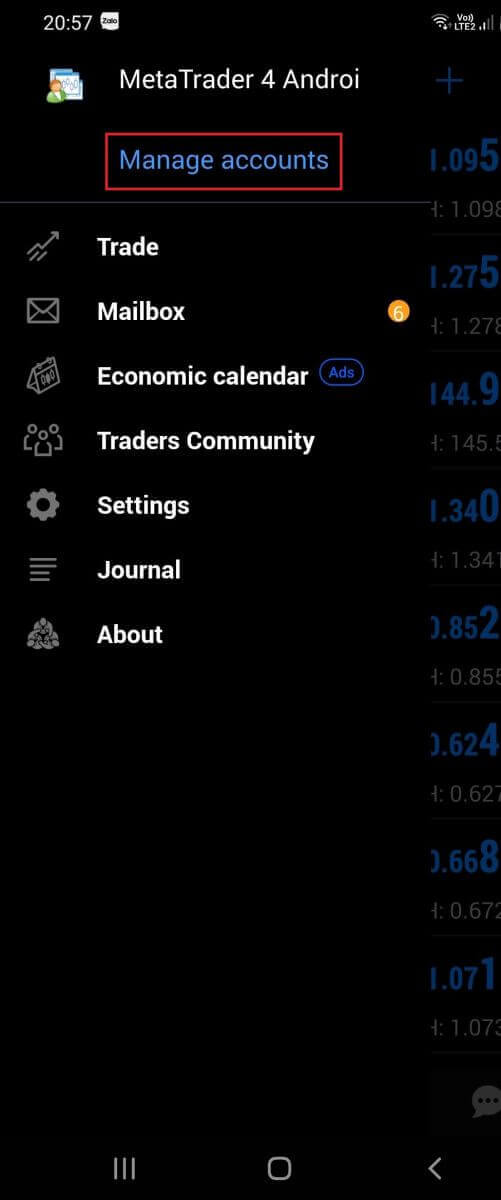
- If you wish to open a demo account for experience, select "OPEN A DEMO ACCOUNT".
- However, if you want to log in with a previously registered account, choose "LOGIN TO AN EXISTING ACCOUNT" to proceed.
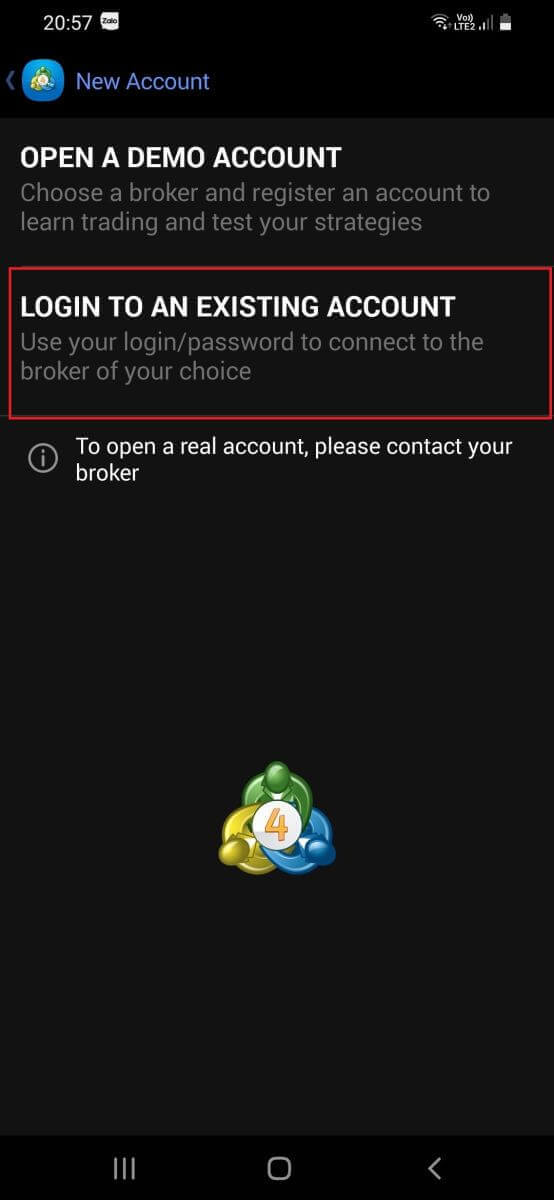
Next, enter "superforex" to locate the appropriate server for the SuperForex forex trading platform.
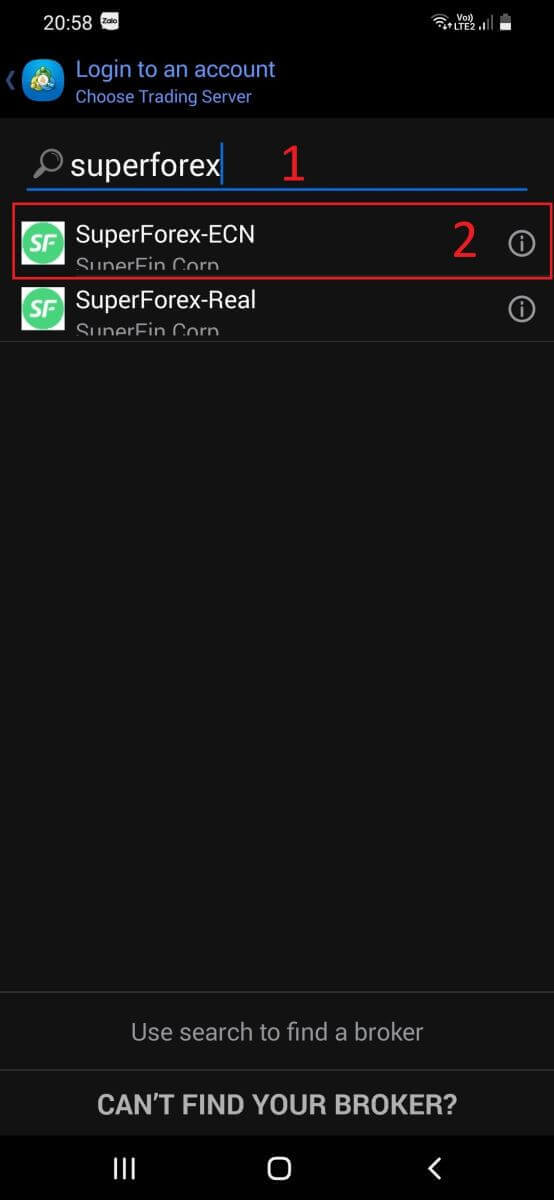
Finally, upon choosing the server, input your login credentials in the remaining fields, and then select "Sign in" to conclude the login process.
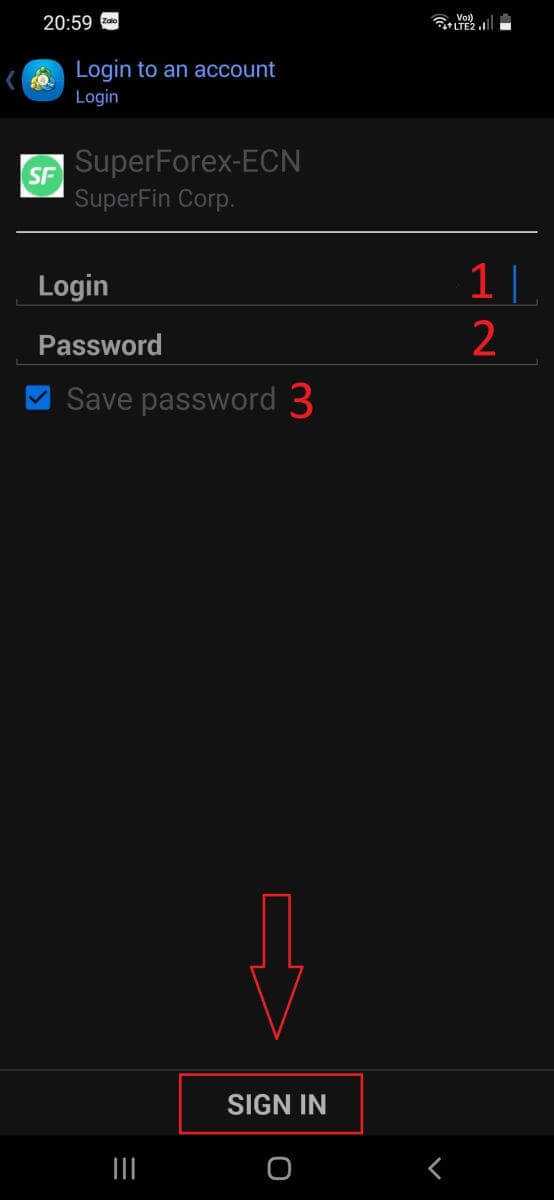
Now let’s start your trading journey right on your mobile devices!
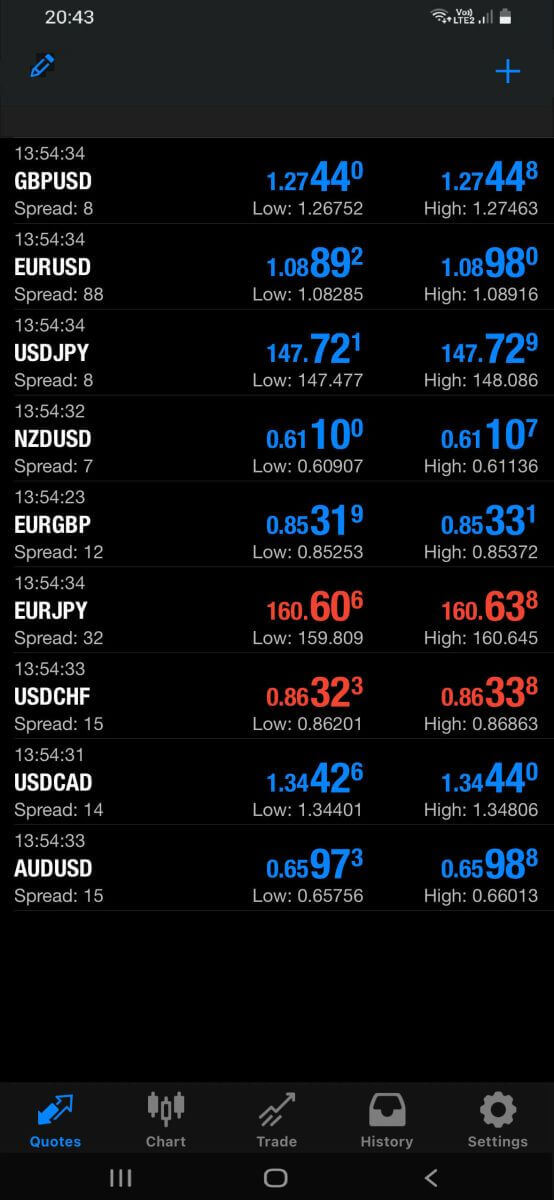
Frequently Asked Questions (FAQ)
Can I deposit/withdraw funds on SuperForex’s mobile app?
Yes, you can.
By using SuperForex’s mobile app which you can download for free from Google Play, you can make a deposit and withdraw your funds directly.
SuperForex’s mobile app is available for free.
To download the app, go to the home page and click on the “download” button to go to the download page directly.
On SuperForex’s mobile app, you can manage your accounts and trade on one interface.
Here are some of the main activities available on the mobile app:
- Opening of real/demo trading accounts.
- Fund deposit and withdrawal.
- Monitoring trading activities.
- Tracking price charts in real-time.
- Complete account management.
- Trading signal service.
- SuperForex copy trade.
- Analytical articles.
Are there any specific settings I need to adjust on my Android phone to successfully install the SuperForex application?
Generally, you don’t need to adjust any special settings on your Android device to install the SuperForex app. Ensure that your device has sufficient storage space, a stable internet connection and that your Google Play Store is up to date. Additionally, make sure your device allows installations from unknown sources. You can check and enable this option in the "Security" or "Install unknown apps" section of your device settings.
Is it possible to download and install the SuperForex app on multiple devices using a single account?
Yes, you can install the SuperForex app on multiple devices using the same account. Simply download the app on each device from the respective app store (Google Play for Android or the App Store for iOS), and log in with your SuperForex account credentials. This allows you to access your SuperForex account seamlessly across different devices, providing flexibility and convenience.
Mobile Trading Unleashed: Unlimited Trading
In short, getting the SuperForex app for Android or iOS is easy and user-friendly. Just follow the steps to download and install it, and you’ll have access to all its features, making trading on the go simple. SuperForex is committed to giving traders a smooth mobile experience, showing they care about meeting everyone’s trading needs.


