How to Deposit on SuperForex

Deposit Tips
Funding your SuperForex account is a swift and uncomplicated process. Here are some guidelines for trouble-free deposits:
The Payment Area categorizes available payment methods into those accessible immediately and those accessible after completing the account verification process. To unlock our entire range of payment methods, ensure your account is fully verified by having your Proof of Identity and Proof of Residence documents reviewed and approved.
For Standard accounts, the minimum deposit required varies based on the payment system chosen, while Professional accounts have a fixed minimum initial deposit limit starting from USD 200.
Verify the minimum deposit requirements associated with specific payment systems.
Ensure that the payment services you utilize are registered under your name, matching the name of the SuperForex account holder.
When selecting your deposit currency, bear in mind that withdrawals must be made in the same currency chosen during the deposit. Although the currency used for depositing doesn’t necessarily have to match your account currency, be aware that exchange rates will apply at the time of the transaction.
Regardless of the payment method selected, carefully review your account number and any crucial personal information to avoid errors.
Feel free to visit the Deposit section in your Client Summary to conveniently fund your SuperForex account anytime, day or night, 24/7.
How to Deposit on SuperForex
Initially, access the SuperForex website and enter your registered account. Once you have finished, click Login.
If you haven’t registered an account, please follow the instructions: How to Register Account on SuperForex.
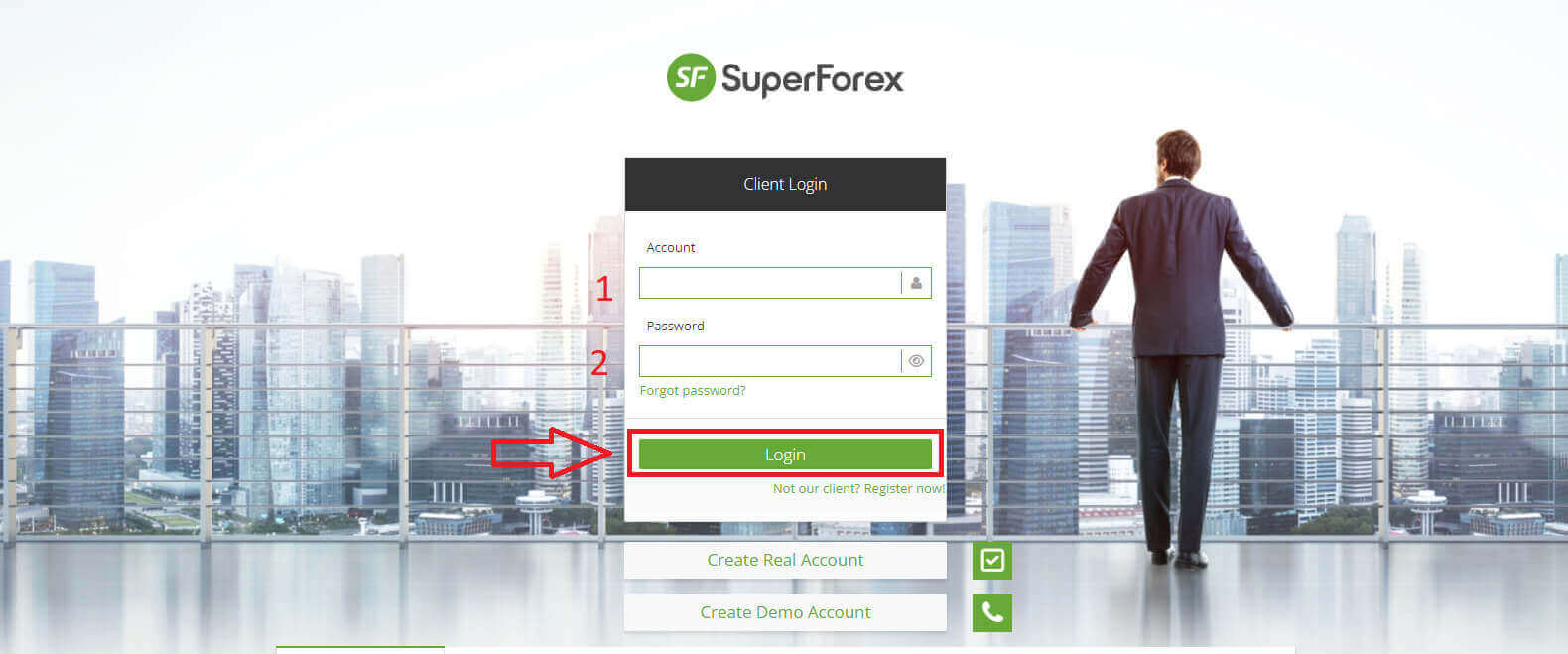
Next, in the "Client Summary" section, select "Make a Deposit" to proceed with depositing funds into your trading account.
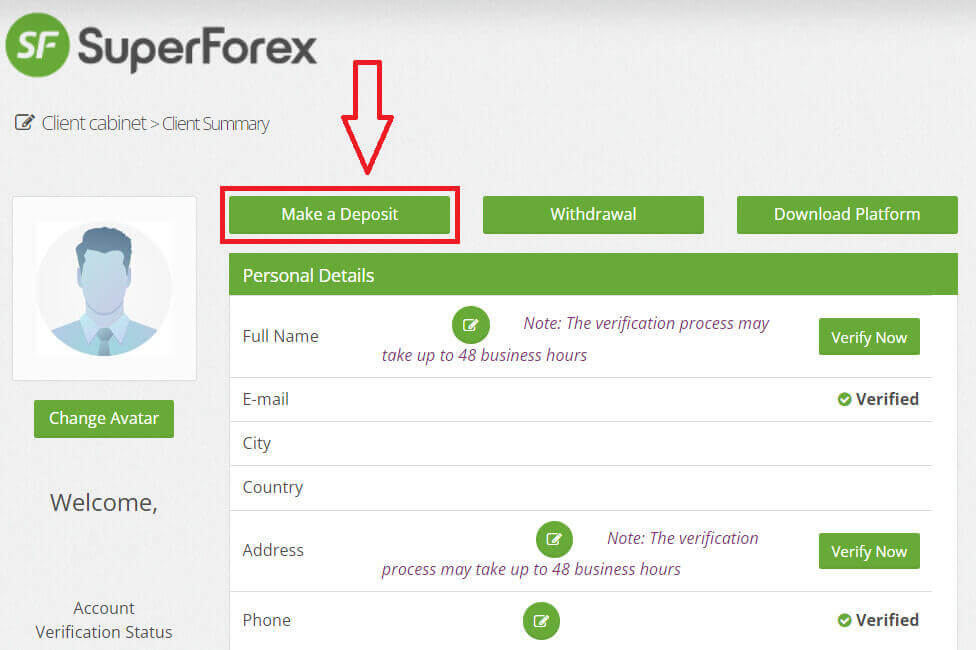
SuperForex currently provides support for customers to deposit funds into their trading accounts using a variety of deposit methods, including Bank Cards, Electronic Payment Systems (EPS), and Wire Transfers.
Please refer to the information below to choose the most convenient and suitable method for you.
Bank Card
For Bank Card transactions, first, select the type of card you wish to use for the deposit (VISA or MASTER Card). By using a VISA or Mastercard, you can make a deposit to your live trading account instantly without any fees.
Once you have selected, click the "Deposit" button to initiate the deposit process.
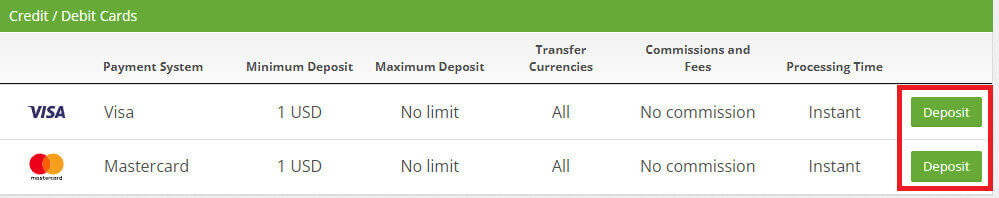
Next, enter the amount you wish to deposit (please note the minimum deposit amount specified by the system for a smooth deposit process), then select "Deposit Money".
Note: the minimum deposit amount is 1 USD, 1 EUR, and 50 RUB depending on the base currency.
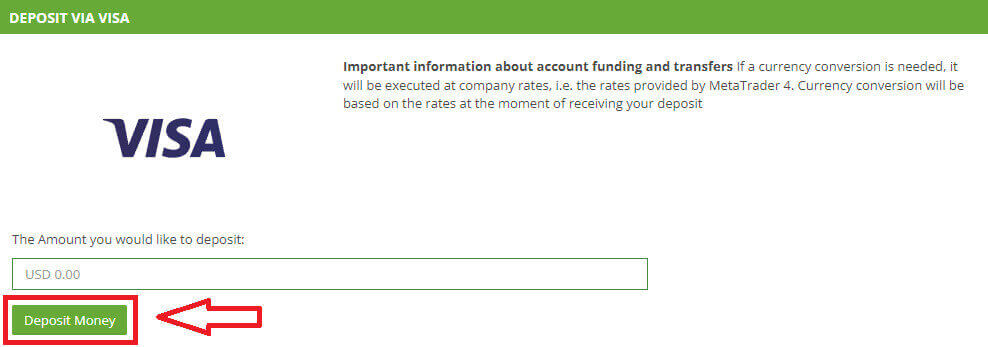
Following that are a few simple steps to complete the deposit process:
- This is the step for selecting the card. (If this is your first time depositing via Bank Card, this step will not be applicable as there is no stored data about your card information).
- Enter your Card Number.
- CVV.
- Expiry.
- Tick this box if you wish to save this card for quicker and more convenient transactions in the future. (This step is optional.)
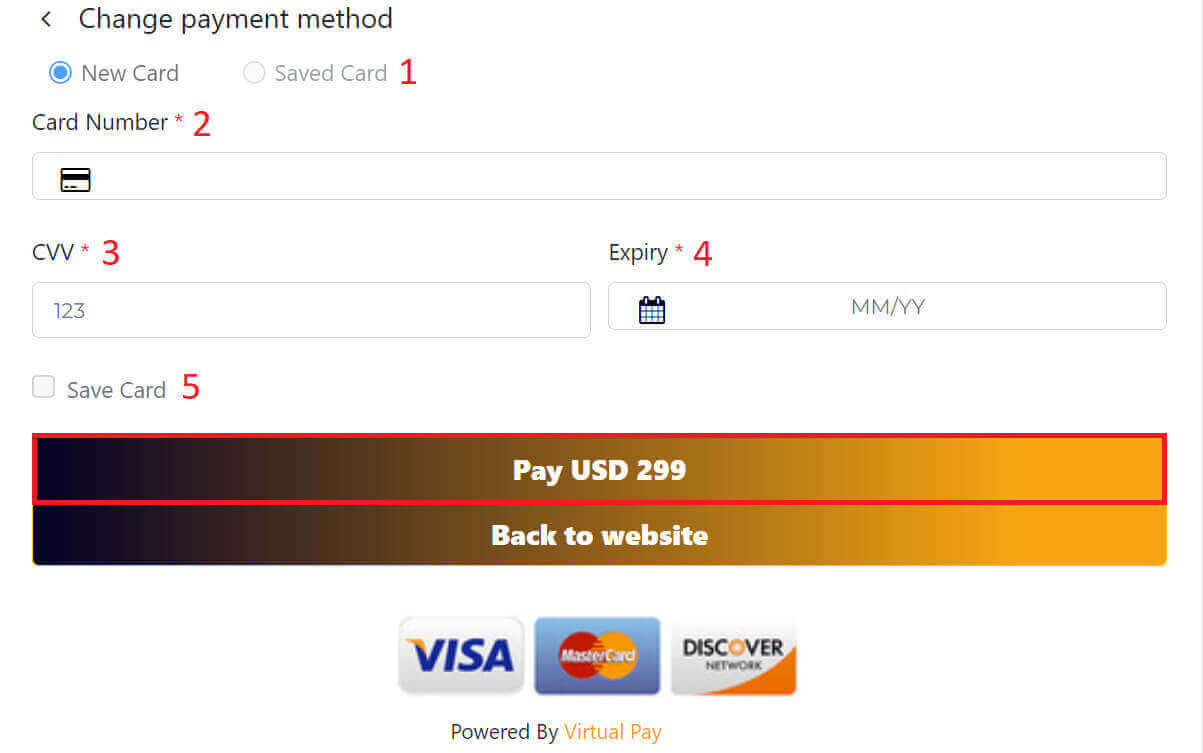
Once you confirm the payment with your card, the fund will be transferred instantly to your live trading account.
Make sure that your card company allows you to make a payment to SuperForex.
Electronic Payment Systems (EPS)
Similar to the Bank Card process, begin by selecting an Electronic Payment System method of your choice, then click "Deposit" to initiate the transaction.

Subsequently, input the desired deposit amount, taking into consideration the minimum deposit amount stipulated by the system to facilitate a seamless deposit procedure, followed by the selection of the "Deposit Money" option.
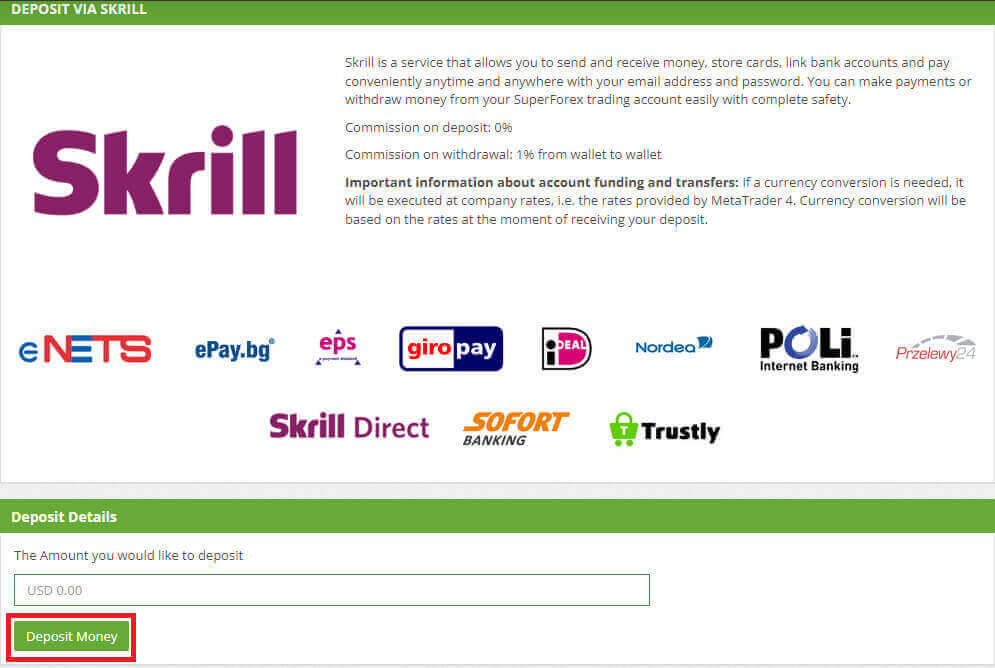
After that, you will be redirected to the relevant webpage of your payment system, where you can follow the instructions on the screen and finish the transaction.
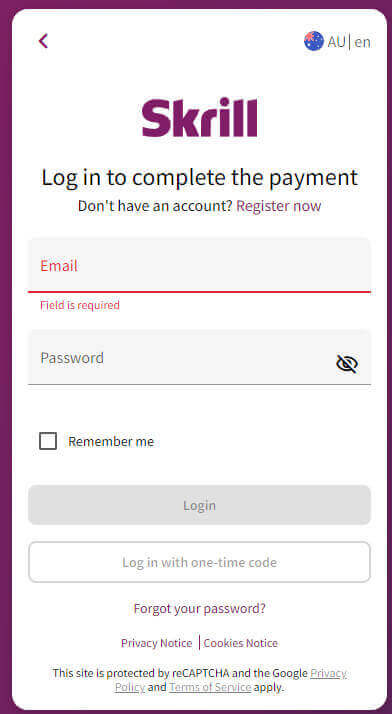
Wire Transfers
To SuperForex’s MT4 live trading account, you can easily and safely deposit money from your bank account via a traditional bank wire.
Just like the methods above, you also need to select the appropriate Wire Transfer option according to your preference and then click "Deposit".
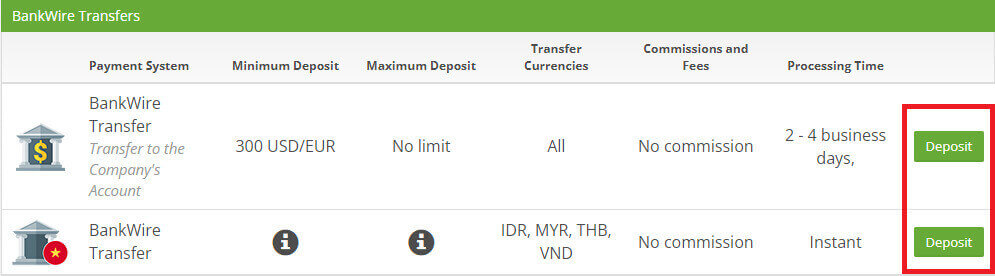
Then you will see SuperForex’s bank account details where you can make a money transfer.
SuperForex does not charge any commissions on deposits via bank wire transfers.
The only cost you need to cover is the fee charged by your bank and intermediary banks.
Ensure that the banks you use are listed among those with which SuperForex has affiliations in your country.

Proceed by specifying the desired deposit amount for your trading account and then click on the "Deposit" option.
Please pay attention to the deposit rate and withdrawal rate which may vary.
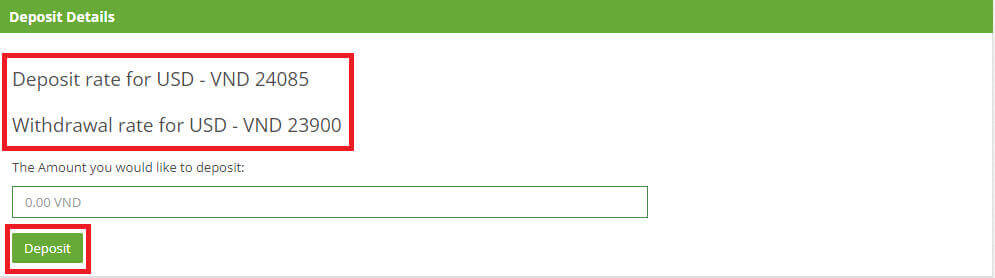
The next step is to select your local bank and follow its instructions to complete the deposit process.
There are several points to note, as follows:
- Kindly ensure your bank account has been activated for online payment processing.
- Please don’t click any submit button more than once.
- Please do not refresh your browser. In addition, please input your Internet Banking Login Name and Password to proceed with the transaction.
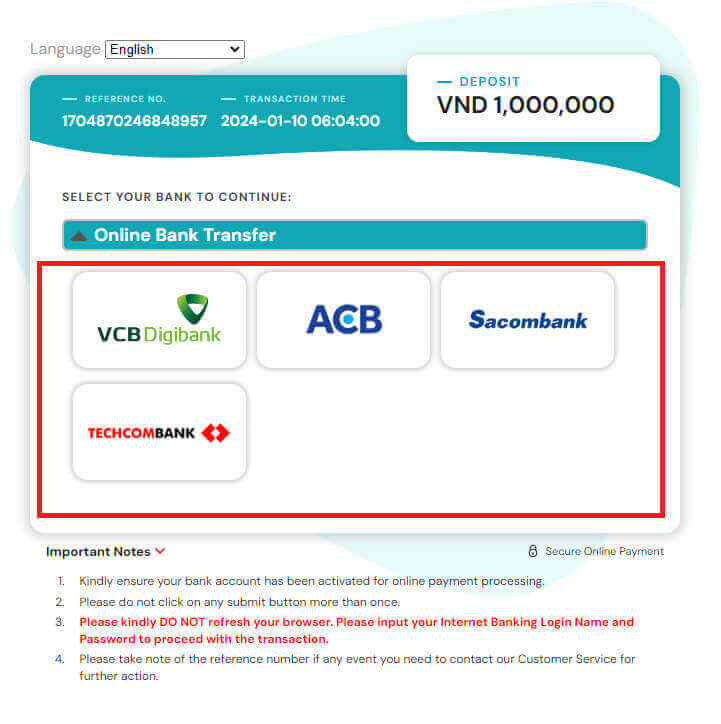
Bitcoin (BTC) and other cryptocurrencies
You could also fund your trading account via Bitcoin (BTC) within several simple steps.
At the deposit part, please find Bitcoin (located in the Electronic Payment Systems section) and then click "Deposit".
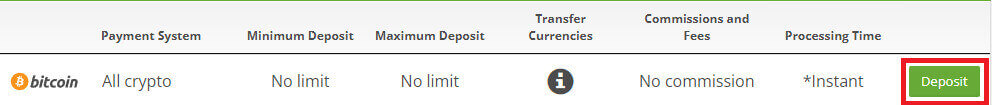
Next, please choose the cryptocurrency and enter the amount of money that you wish to deposit.
Once you finished, click "Deposit Money" to proceed.
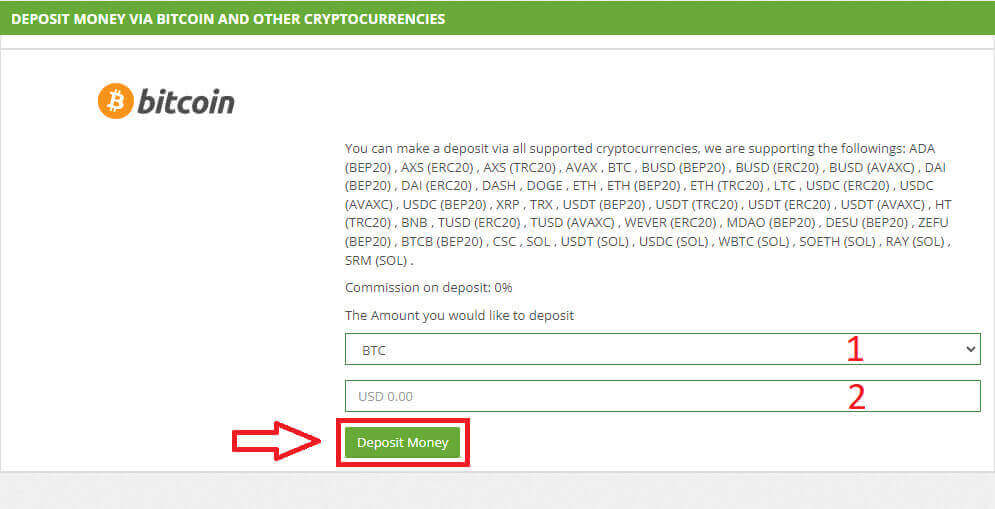
The designated BTC address will be provided, and you are required to transfer the intended deposit sum from your personal wallet to the provided BTC address at SuperForex.

Upon successful completion of this payment, the corresponding amount will be visible in your selected trading account in USD.
Your deposit transaction is now concluded.
Frequently Asked Questions (FAQ)
How much must I deposit to get a Welcome+ Bonus on SuperForex?
To get SuperForex’s Welcome+ Bonus, you can deposit from only 1 USD or EUR.
The Welcome+ Bonus will be credited to the applicable account from only 1 USD or EUR.
There is no maximum limit on the Welcome+ Bonus, so you can also deposit any large amount to get the bonus.
You can receive SuperForex’s Welcome+ Bonus up to 3 times per account.
For the first-time deposit, you can deposit any amount (from only 1 USD or EUR) to get a 40% Welcome+ Bonus.
For the second time deposit, you can receive a 45% Welcome+ Bonus by making a deposit of at least 500 USD.
For the third time deposit, you can receive a 50% Welcome+ Bonus by making a deposit of at least 1000 USD.
If the amount of your second and third-time deposits is not above the requirements, your account will be automatically disqualified from the promotion.
How long does a VISA/Mastercard deposit take for SuperForex’s MT4 account?
The money transfer by VISA and Mastercard to SuperForex’s MT4 live trading account is completed instantly.
Once you complete the transaction on SuperForex’s client cabinet, the fund will be transferred from your wallet to SuperForex.
To check the account balance of your MT4 account, log in to SuperForex’s MT4 or the client cabinet.
If you don’t see the fund in your live trading account after requesting a fund transfer, you may contact your card company for the status of the transaction.
If the transaction has been successfully completed but you still don’t see the fund in your live trading account, then contact SuperForex’s multilingual support team with the following information.
- Account Number to which you want to make a deposit.
- Registered email address.
- Transaction ID or any related document that shows the transaction.
How much is the fee/cost of a Visa and Mastercard deposit to SuperForex’s MT4 account?
SuperForex does not charge any fees for deposits via VISA and Mastercard.
When making a deposit via VISA and Mastercard, you only need to cover the fees charged by VISA and Mastercard if any.
If the fund transfer requires a currency conversion, it may be subject to a conversion fee by VISA and Mastercard or SuperForex.
Seamless and Secure: Effortless Deposits on SuperForex
In summary, adding money to your SuperForex account is simple and smooth, setting you up for an easy start to trading. They offer various safe payment options, catering to different preferences worldwide, from traditional bank transfers to modern e-wallets. The platform’s easy-to-use interface and clear instructions make depositing straightforward, even for beginners. SuperForex prioritizes transparency and security in financial transactions, making sure your funds are safe. Whether you prefer bank cards, e-payments, or other methods, depositing on SuperForex is a stress-free way to dive into Forex trading.


