How to Register and Verify Account on SuperForex
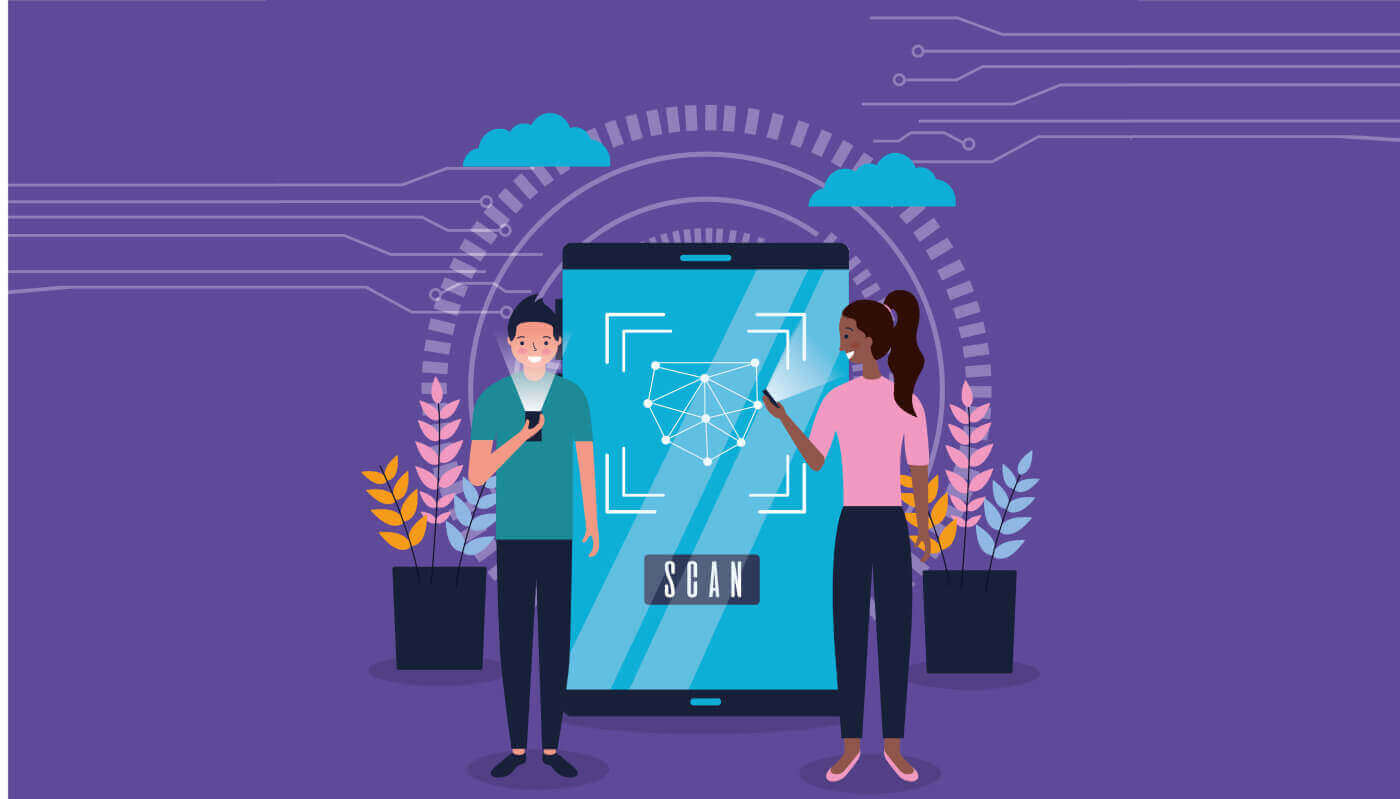
How to Register in SuperForex
How to Register a SuperForex Account on the Web app
How to register an account
Access the SuperForex website and click the Create Real Account button.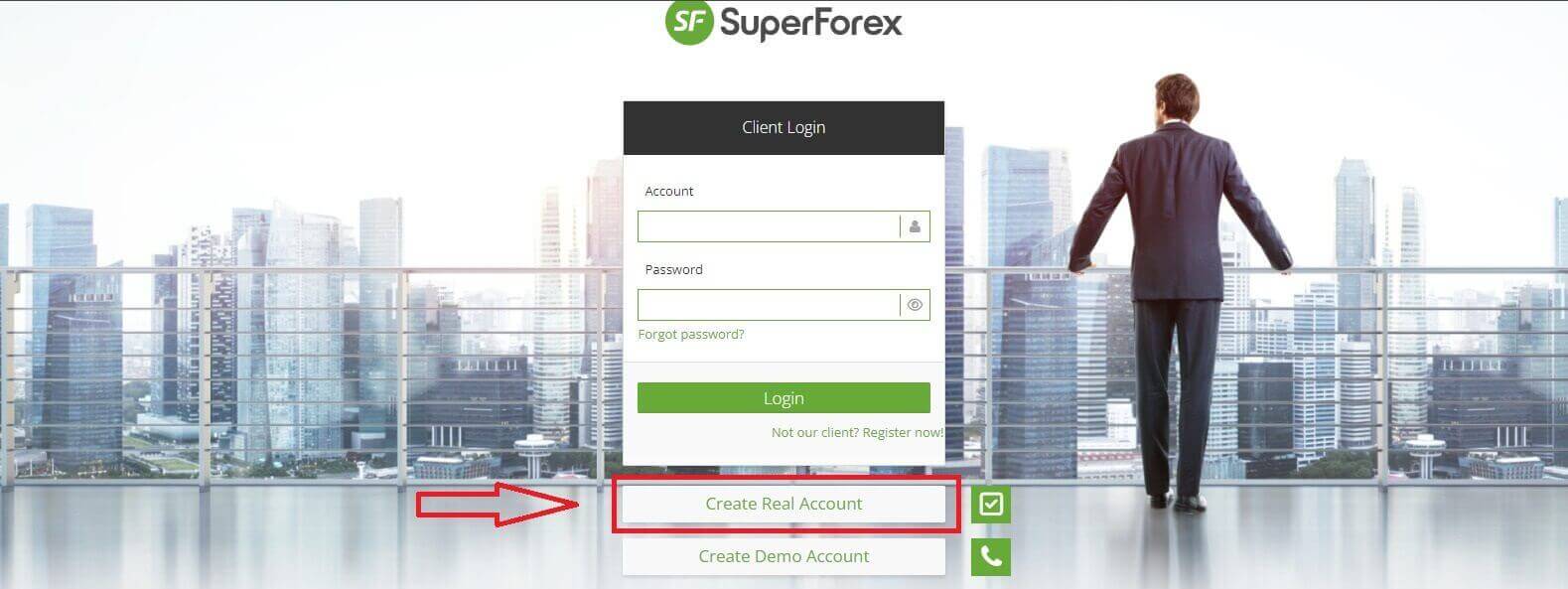
At the first registration page, you’ll have to ensure you agree with the SuperForex Public Offer Agreement by ticking the box. Then click Open Account to continue.
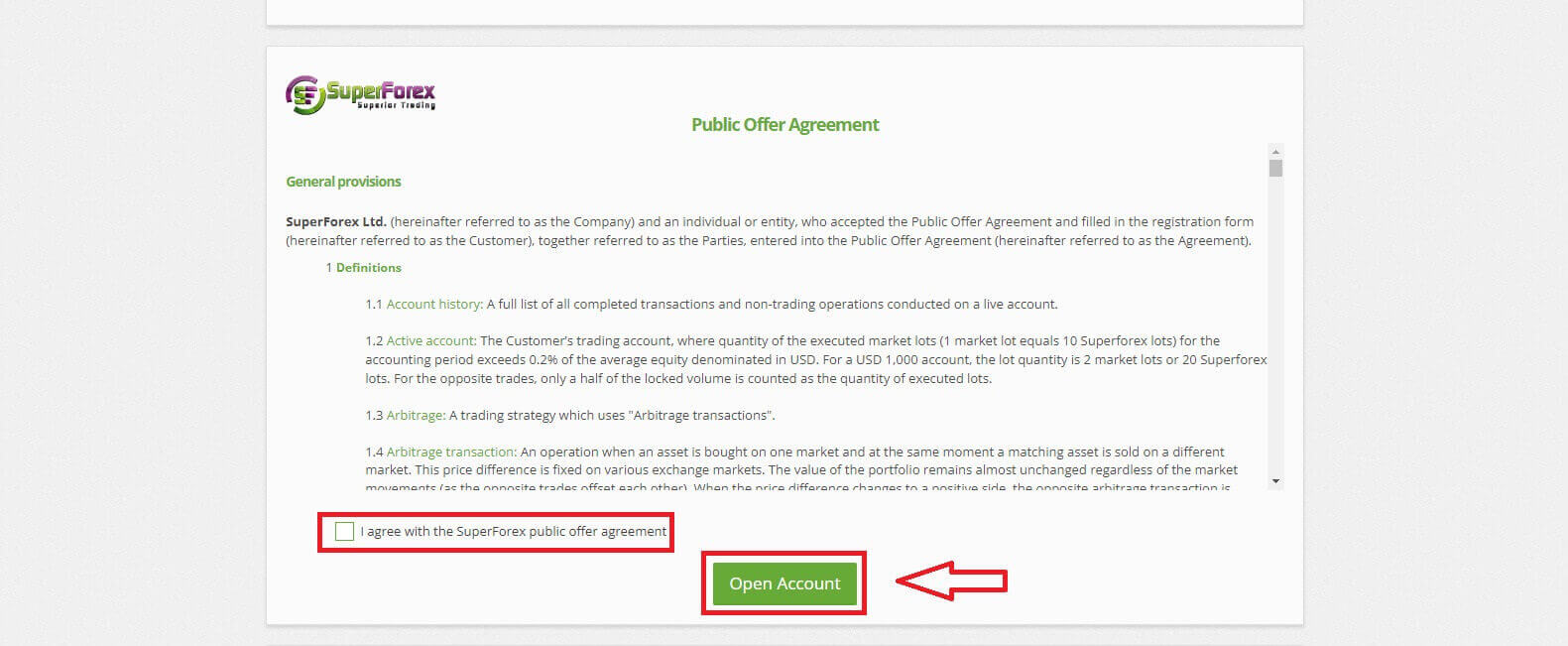
On the second page, there are 2 things you’ll need to do. The first thing to do is provide your Personal Information in the Client Registration Form which includes:
-
User Type (Individual/ Corporate).
-
Your Full Name.
-
Date Of Birth.
-
Password of your choice.
-
Your Country.
-
City.
-
State.
-
The area’s zip code.
-
Your Detailed Address.
-
Your Phone Number.
-
Your E-mail.
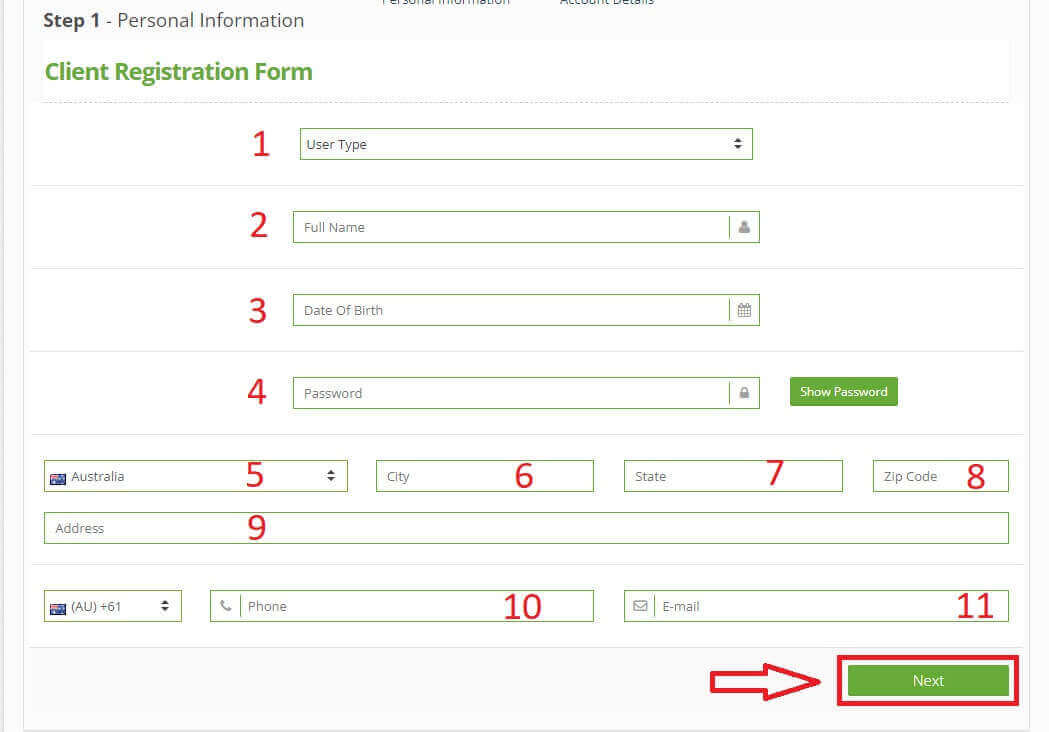
The last step of the registration process is to provide the account details:
-
The account type you wish.
-
The leverage.
-
The currency.
-
The affiliate code (this is an optional step).
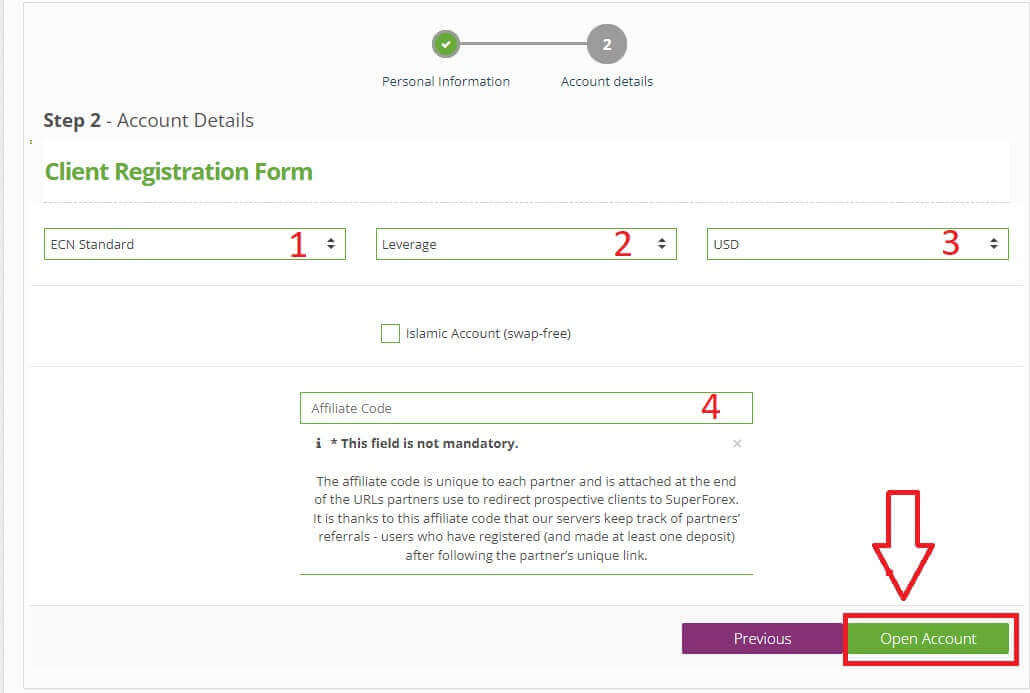
Congratulations, you successfully registered a SuperForex account, click Continue, and let’s start trading!
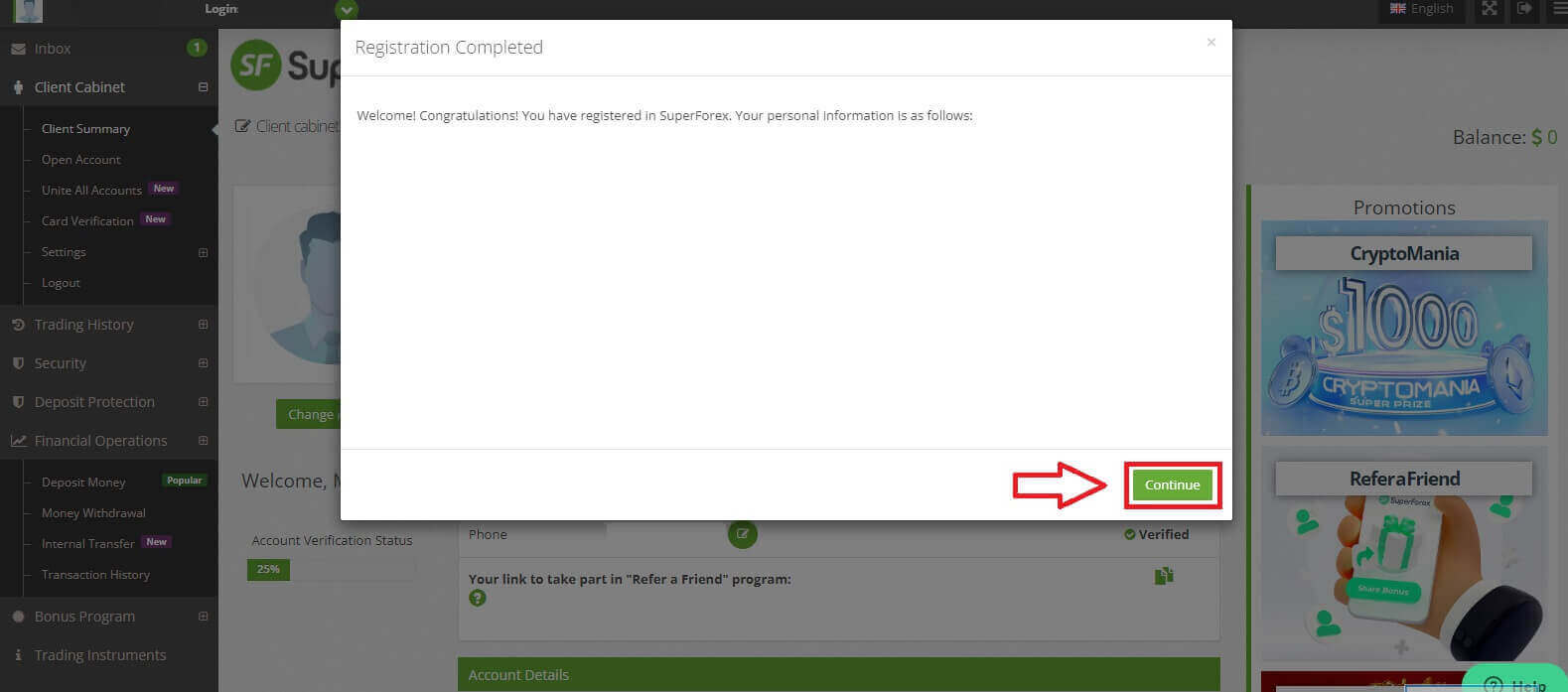
How to create a new trading account
Initially, log in to SuperForex with your registered account and choose the Open Account tab on your left.
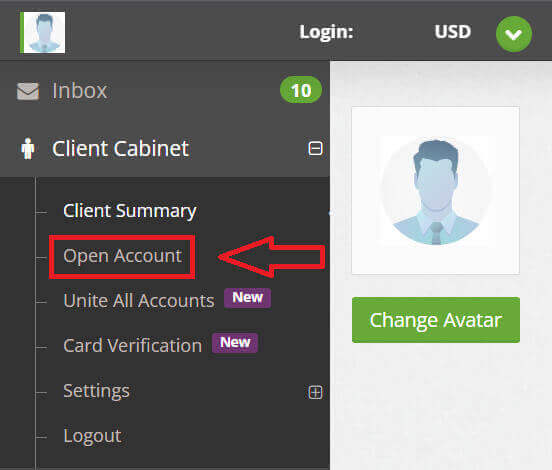
You must ensure your agreement with the terms outlined in the SuperForex Public Offer Agreement by checking the respective box. Subsequently, proceed by clicking on Open Account to continue.
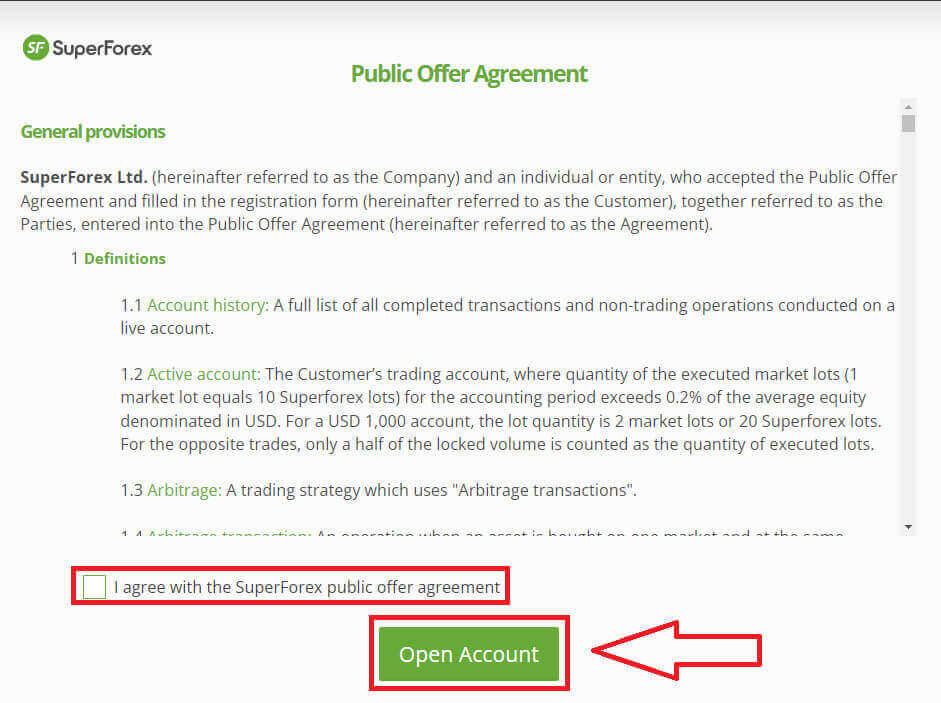
Similar to registration, you’ll also have to provide the account details when opening a trading account:
-
The account type you wish.
-
The leverage.
-
The currency.
-
The affiliate code (this is an optional step).
Click Open Account to complete.
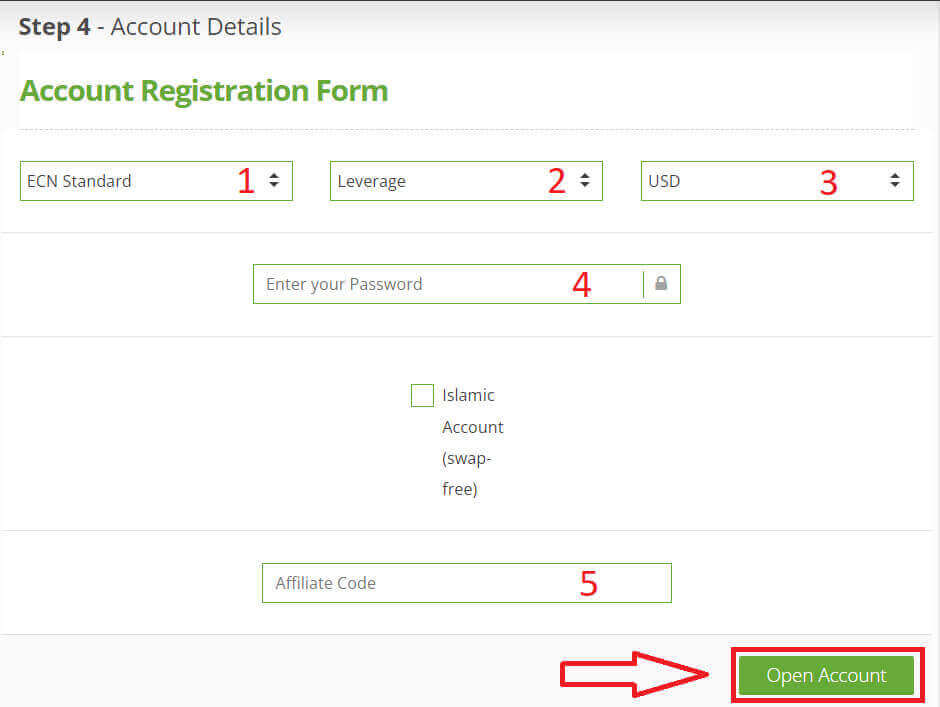
With just a few simple steps, you successfully open a SuperForex trading account. Please click Continue to begin trading.
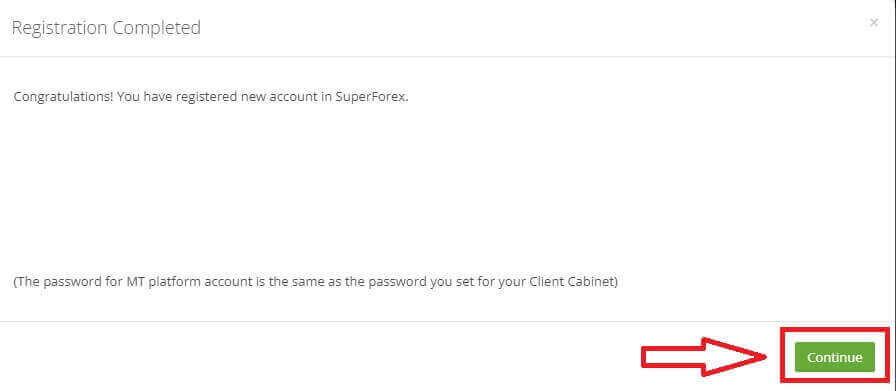
After your trading accounts are successfully created, you can see specific information about your accounts in the "Account Details" section.

In addition, you can always swiftly switch between your trading accounts by clicking on the green arrow on the top left corner of the screen.
Immediately, a menu of trading accounts will display, and all you have to do is select the trading account that you wish to switch to.
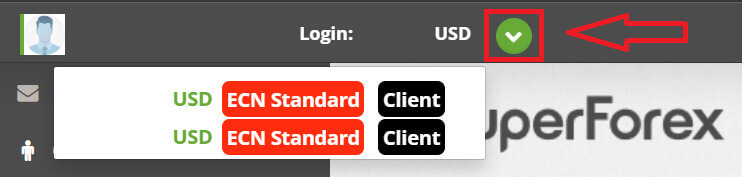
How to Register a SuperForex Account on the Mobile App
Set up and register an account
Firstly, search for the keyword "SuperForex" on the App Store or Google Play on your mobile device, and select "INSTALL" to proceed with installing the SuperForex mobile application.
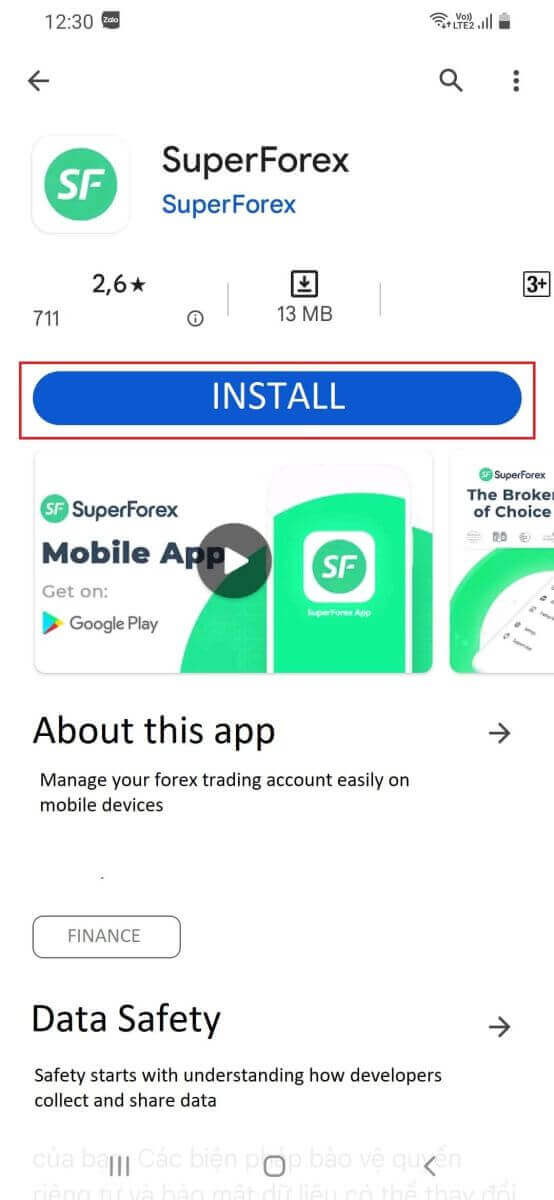
After installing the application, open the newly downloaded app and select "Create account" to initiate the registration process.
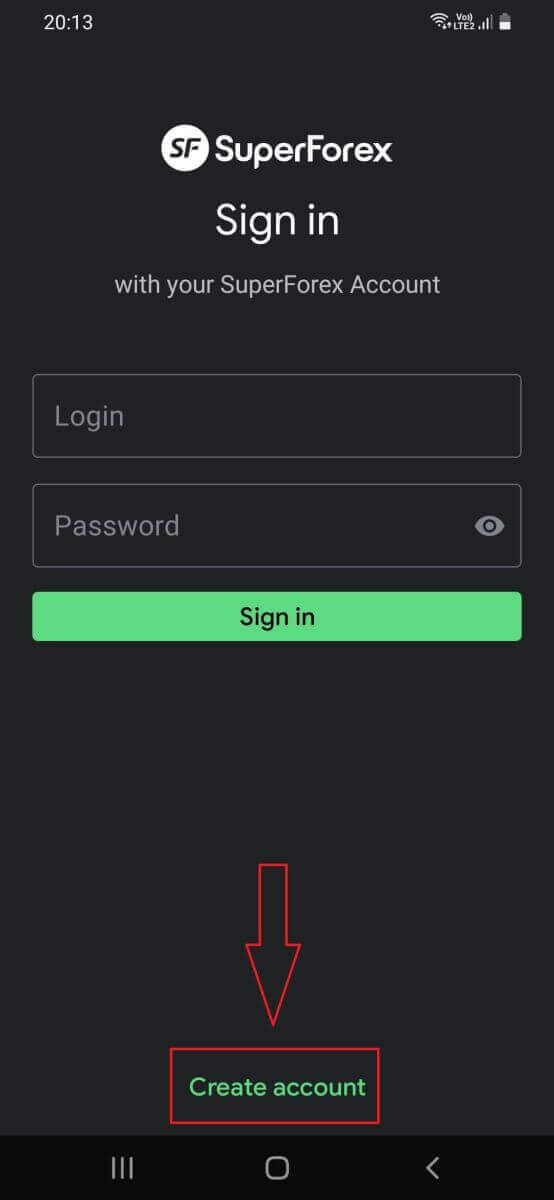
To register, you will need to provide some basic information, including:
-
The User type.
-
Your full name.
-
Your Email.
-
Your Country.
-
Your City.
-
Your Phone Number.
-
The Account type.
-
The Currency.
-
The Leverage.
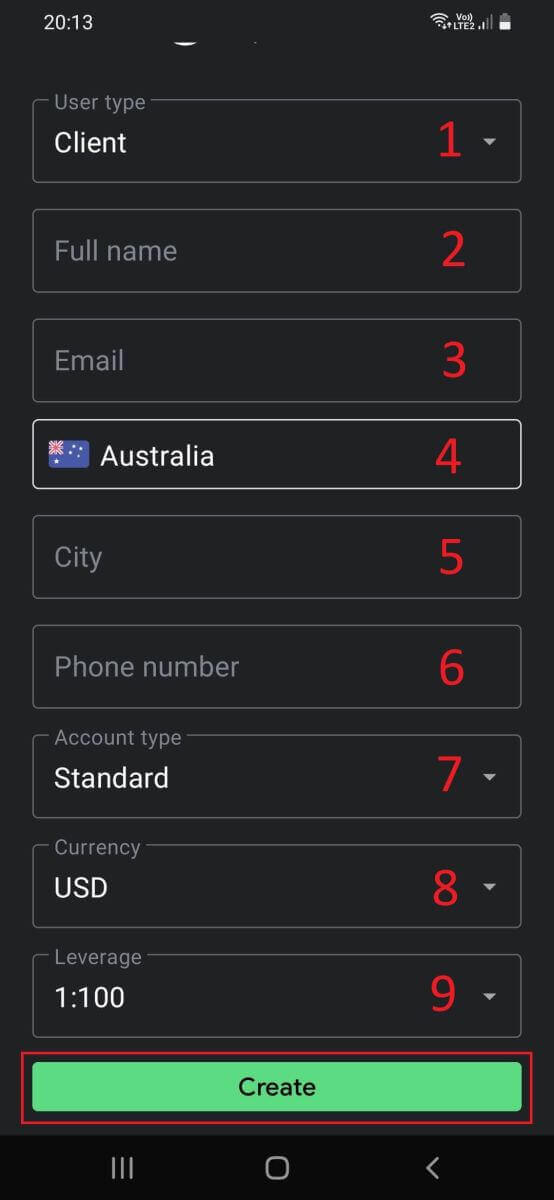
So, with just a few simple steps, you can successfully register a SuperForex forex trading account right on your mobile device!
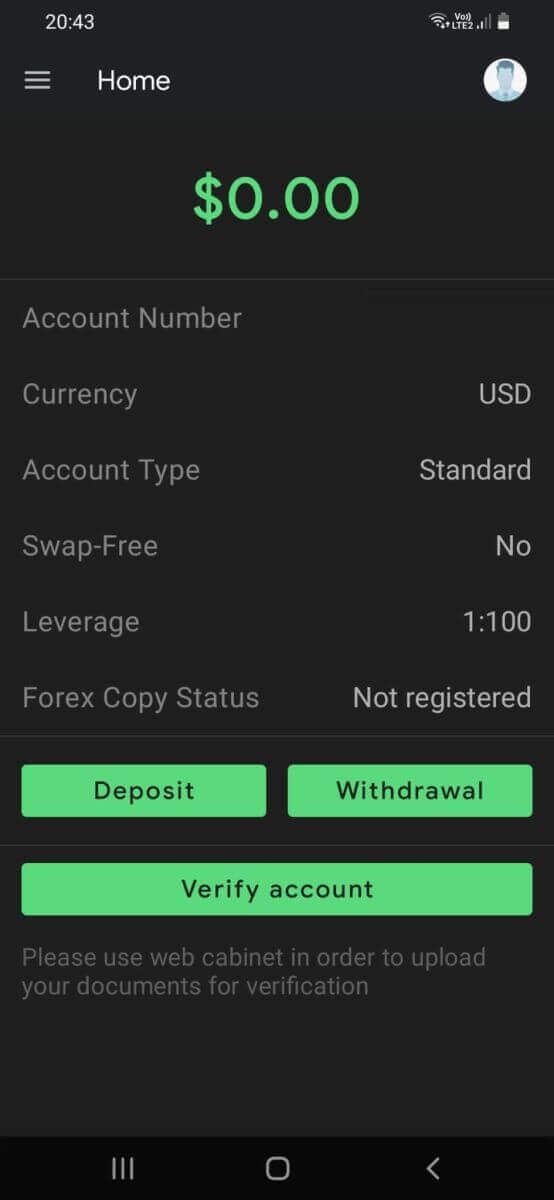
How to create a new trading account
To open a trading account on the SuperForex Mobile App, open the application on your device and tap the three horizontal bars icon to access the task menu.
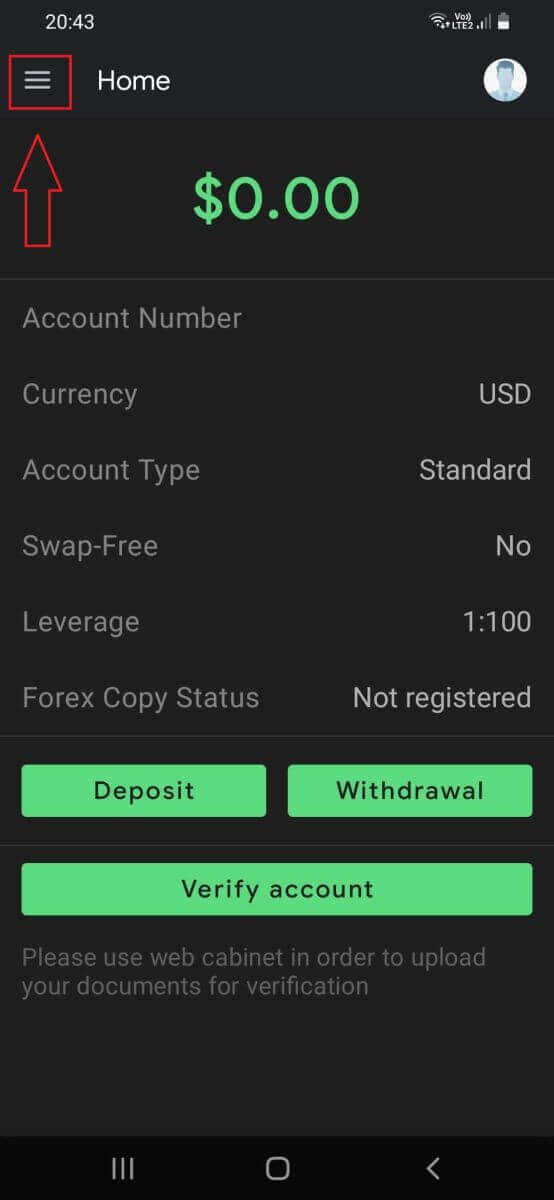
Subsequently, proceed to select "Add Account".
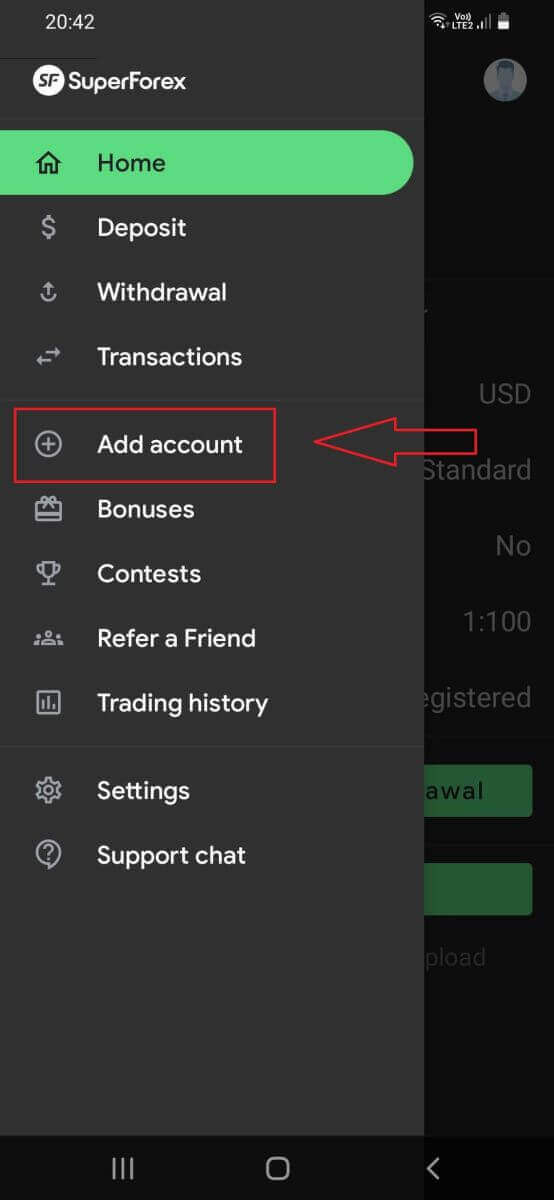
Here, you also need to provide some information, including:
- The Account type.
- The Currency.
- The Leverage.
- A secure password of your choice.
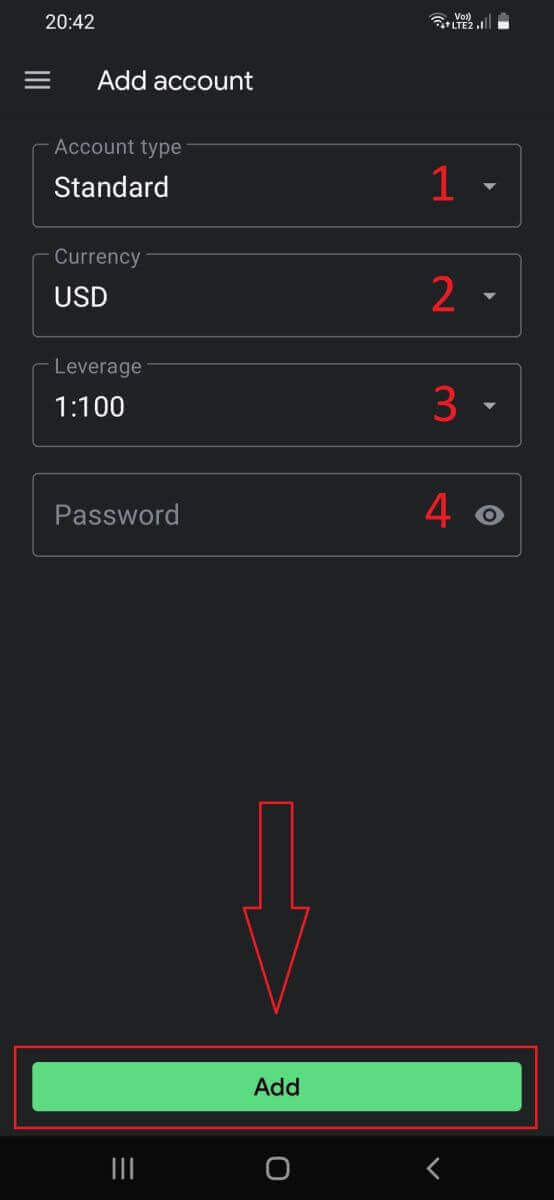
In addition, you can also view and switch flexibly between your trading accounts by simply selecting your profile avatar.
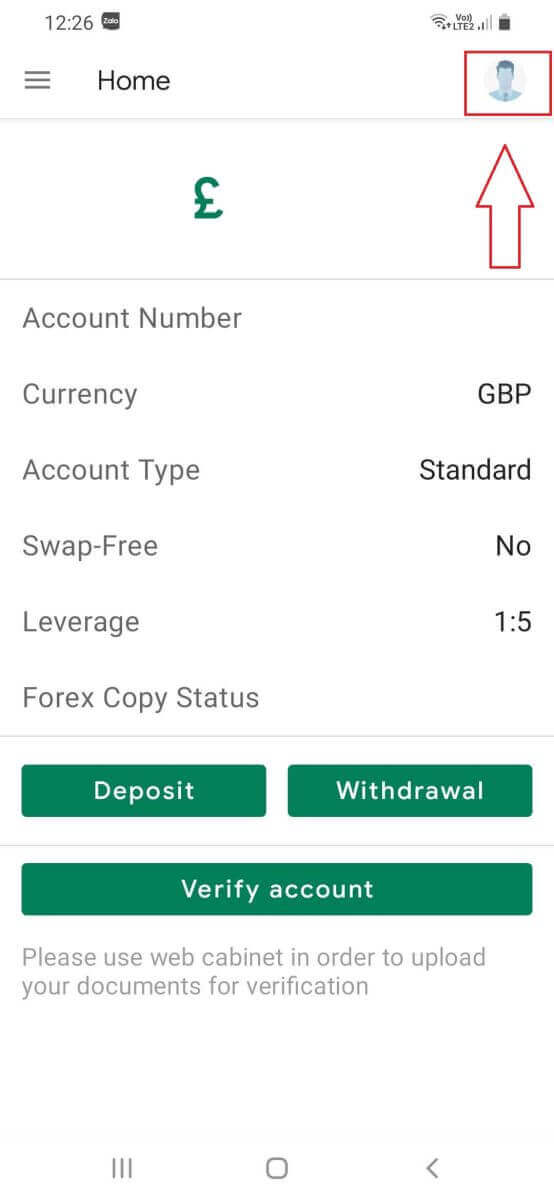
Afterward, please choose the trading account you wish to use from the displayed list.
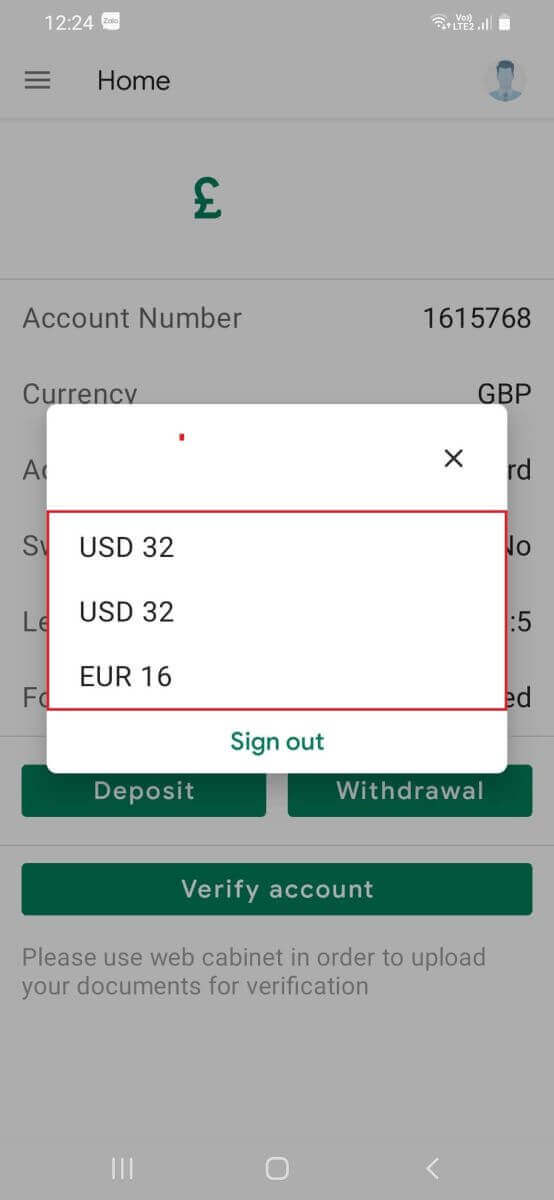
Frequently Asked Questions (FAQ)
What is the Phone Password of SuperForex? Where can I find it?
The “Phone Password” of SuperForex is used to confirm the various types of requests such as fund withdrawals and change of passwords.
Your “Phone Password” and your account information are sent to your email address.
If you have lost your phone password, you can ask SuperForex’s multilingual support team to recover it.
You can contact the support team via email or live chat from the home page.
How can I open multiple trading accounts with SuperForex?
With SuperForex, you can open multiple trading accounts at no additional cost.
To open additional accounts (live or demo), go to the account opening page and sign up or log in to SuperForex’s client cabinet.
By opening multiple trading accounts, you can diversify your investment portfolio easily while managing them all in one client cabinet.
After opening multiple trading accounts with SuperForex, you can also decide to unite all accounts, that have ever been registered on your current e-mail, in one cabinet, just by filling in the necessary fields in the form.


